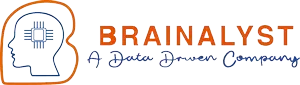QlikView is a powerful business intelligence and data visualization software enabling users to consolidate and transform data from multiple sources into interactive, visually appealing dashboards, reports, and charts. It is a popular tool businesses and organizations use to gain insights into their data and make informed decisions.
QlikView uses an in-memory data processing technology that loads data into memory for faster access and analysis. It provides a range of visualization options, including charts, graphs, tables, and maps, that can be easily customized to suit individual preferences. In addition, users can explore data by selecting and filtering information using a simple, drag-and-drop interface.
QlikView also allows for collaboration and sharing of data insights through interactive dashboards and reports. It provides enterprise-level security features to ensure that data is secure and protected against unauthorized access. QlikView can be accessed on mobile devices, providing users with on-the-go access to data and insights.
What is Qlikview?
QlikView is a business intelligence and data visualization software developed by Qlik. It allows users to consolidate and transform data from different sources into interactive, visual dashboards, reports, and charts that can be easily analyzed and explored. QlikView uses an in-memory technology that loads and processes data into memory for faster and more responsive analysis.
QlikView offers a drag-and-drop interface that enables users to create and customize their data models, visualizations, and applications without requiring advanced programming or SQL knowledge. As a result, QlikView can be used in various industries, such as finance, healthcare, retail, and manufacturing, to improve decision-making and gain insights into business operations.
You may also like to read: What Is Data Visualization – Its Tool & Types
Why QlikView?
QlikView is a popular choice for businesses and organizations looking for a powerful business intelligence and data visualization tool. Here are some reasons why:
- In-memory data processing: QlikView uses an in-memory technology that loads data into memory for faster access and analysis, providing users real-time insights into their data.
- Flexible visualization options: QlikView provides a wide range of visualization options, including charts, graphs, tables, and maps, that can be easily customized to suit individual preferences. Users can create interactive and visually appealing dashboards and reports.
- Data exploration: QlikView allows users to explore data by selecting and filtering information using a simple, drag-and-drop interface, providing a flexible and intuitive way to analyze data.
- Collaboration and sharing: QlikView provides interactive dashboards and reports that can be shared across teams, departments, and organizations. Users can collaborate and share data insights, leading to better decision-making.
- Mobile support: QlikView can be accessed on mobile devices, providing users with on-the-go access to data and insights.
- Enterprise-level security: QlikView provides enterprise-level security features to ensure that data is secure and protected against unauthorized access.
You may also like to read: An overview on Tableau
Qlikview Tutorial
Now, let’s look at the different aspects involved with the tutorial.
How To Install Qlikview On Your Pc?
Firstly, let’s understand the process of Installation.
The steps involved in installing the QlikView tool are as follows:
- Visit www.qlik.com
- Register or Log in to your QlikView account if you are already registered.
- Now, the installation wizard opens up. Click Next
- Accept the License Agreement. Click Next
- Provide your details such as username, organization, etc.
- Choose the destination folder and complete the setup.
- QlikView opens up.
Now, after downloading the QlikView software, it is essential to download the sample files for further use. It is available under the Download section on the Qlikview software.
Qlikview Architecture
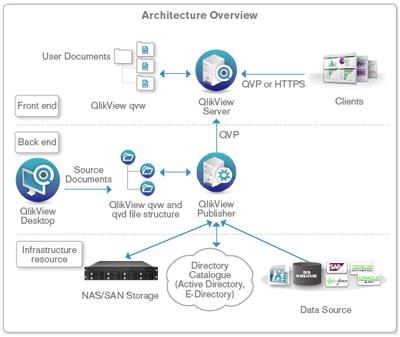
The QlikView architecture consists of three main components:
QlikView Desktop
QlikView Desktop is a Windows-based tool for creating and developing QlikView applications. It allows developers to load, transform, and clean data from various sources and create interactive visualizations and dashboards.
QlikView Server
QlikView Server is a platform that enables the distribution of QlikView applications across an organization. It allows users to access QlikView applications via a web browser or a mobile device. QlikView Server manages data distribution, metadata, and user access control.
QlikView Publisher
QlikView Publisher is an add-on to QlikView Server that provides advanced data distribution and management capabilities. It allows developers to schedule and automate data refreshes, distribute QlikView applications to multiple servers and users, and manage metadata and user access control.
The QlikView architecture uses an in-memory data processing model, which means data is loaded into memory for faster access and analysis. The in-memory model allows users to handle large datasets without compromising on performance. The QlikView architecture also includes a document-level security model, which allows developers to control user access to data and applications. This ensures that data is secure and protected against unauthorized access.
Qlikview Features
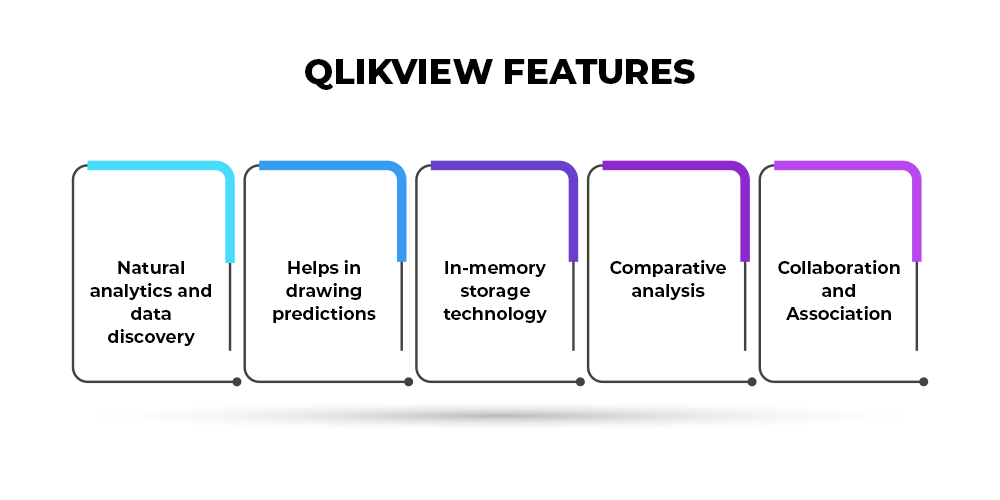
QlikView has many advanced features which make it stand apart from other Business Intelligence tools. Some popular features are listed below:
- Natural analytics and data discovery: QlikView runs a natural data search, which means it does not follow a predefined path or patterns. This helps users design a dashboard and search process per their rules. This also helps in fast and easy data discovery and analysis.
- Helps in drawing predictions: With its advanced technologies, it suggests patterns and interpretations during data discovery. This helps in drawing inferences and predictions from the report.
- In-memory storage technology: While traditional BI tools use Query-based or disc-based storage technology, QlikView uses In-memory storage technology. Under this technology, the data is stored on RAM, enabling the front-end users to access it quickly. Also, it offers a direct discovery of data from sources like Teradata and Cloudera without loading the entire data.
- Comparative analysis: This is another unique feature of QlikView. With the help of comparative tools such as Charts, Bars, Graphs and Tables, the comparative analysis takes place in QlikView. This helps in bringing more accurate and efficient decisions.
- Collaboration and Association: QlikView offers a cloud-based data service called Qlik DataMarket, which is a market for various databases created by public users.
Qlikview Components
There are mainly five components of QlikView Tutorial for Beginners. The components are listed below as:
- Dashboard: It is a sheet or a document which consists of different kinds of sheet objects containing the loaded data in the QlikView script when we load the file.
- QlikView Server (QVS): It acts as a mediator between the user and the backend. It accesses data from various servers and loads it on a phone or system.
- QlikView Developer (QVD): It is a tool in the backend where documents are created.
- QlikView Publisher (QVP): It is also a backend tool which ensures that the right information reaches the right user at the right time.
- Management Console: It manages all the functions in QlikView.
Qlikview Applications
Due to its advanced features and visualization, QlikView has gained popularity and is being used in various fields. Some fields where QlikView finds its applications are listed below:
- Financial Markets: To read about the ups and downs of stocks, their history and their performance.
- Social Media Analysis: To analyse the performance of an account.
- Business Analysis: It is evident how helpful QlikView is for business.
- Insurance: Companies selling insurance use QlikView for analysing the type of buyers.
There are other various sectors where QlikView is being used too.
Qlikview Pros & Cons
QlikView has various advantages, such as In-memory storage, speed, data discovery, associative model, low maintenance, data compression, data visualization, etc. However, it has a few limitations as well:
- Real-time data analysis sometimes proves to be inefficient
- As QlikView can load heavy data, while the computer’s RAM is limited, this leads to data limitation.
- It is a bit difficult to develop.
Qlik Sense Developer Tutorial
Qlik Sense is another advanced tool offered by Qlik, which is also said to be the successor of QlikView.
Qlik Sense is a self-service data discovery tool concerned with ease of use. It offers some unique features such as:
- Intelligent search options like Google
- Drag and drop visualizations
- Self-service data discovery
Qlik Sense Developer Tutorial or Qlik Sense Tutorial refers to learning to develop applications and personalised dashboards using the Qlik Sense software.
Complete Qlikview Tutorial At Brainalayst.in
So, if you have been looking for a platform with experienced mentors to learn QlikView or any other BI tool, Brainalyst is the right choice. Our trained mentors have years of experience in all leading BI tools and even in other data science and analysis tools. At Brainalyst, we have developed a course called Full Stack Data Science Online Master’s Program, which covers the basics of Data Science to advance subjects like Data Visualization, Advanced SQL and Big Data Certifications. So, this is undoubtedly the best you will get with 500+ hours of live learning, a 100% Placement Guarantee* and a Refund Policy.
Still, having doubts? Contact us right here.
Frequently Asked Questions (Faqs)
BI tools are an abbreviation for Business Intelligence tools. These tools have made business analysis very easy and accessible. With the help of advanced BI tools, we can analyse every section of a business individually and hence take decisions more precisely. Some presently popular BI tools are Power BI, QlikView, Qlik Sense, and Tableau.
QlikView is a data visualization & business intelligence tool that helps businesses and organizations to gain insights from their data.
Some of the key features of QlikView include in-memory data processing, flexible visualization options, data exploration, collaboration and sharing, mobile support, enterprise-level security, and self-service analytics.
QlikView can integrate data from various sources, including databases, spreadsheets, flat files, web services, and more.
QlikView uses in-memory technology to load data into memory for faster access and analysis, allowing users to handle large datasets without compromising performance.
Yes, QlikView can be accessed on mobile devices, providing users with on-the-go access to data and insights.
QlikView provides enterprise-level security features to ensure data is secure and protected against unauthorized access. This includes user authentication, data encryption, access control, and more.
Yes, QlikView provides interactive dashboards and reports that can be shared across teams, departments, and organizations, allowing multiple users to collaborate and share data insights.
Yes, QlikView enables self-service analytics, allowing users to create their own data visualizations and explore data on their own. This can improve data literacy across an organization and enable faster decision-making.