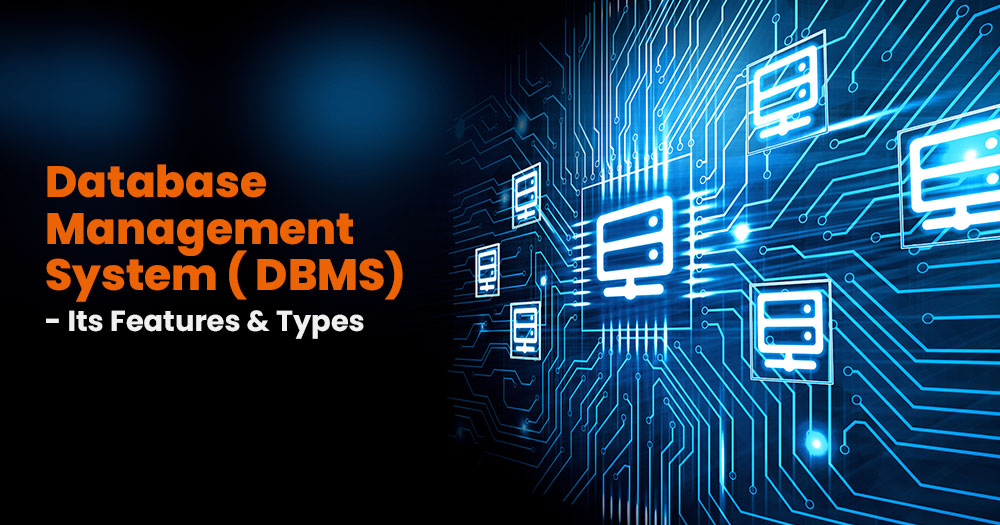A Database Management System (DBMS) is a computer functionality that stores, retrieves, and manipulates data. The software is designed to provide independent access to physical and logical data and can protect data from alteration. A database management system includes an application programming interface, which makes changes to the data easy to accommodate for programmers. A DBMS can support complex relationships among data and can provide a centralized, secure repository for the data.
A DBMS can also include a query optimizer to improve database performance. A query optimizer optimizes a SQL statement by determining the order of operations to perform. DBMSs may also contain an optimizer that is specific to a particular storage engine. A DBMS can also include database design, application programming, maintenance, and database performance and configuration monitoring. Users of a DBMS can choose from twenty (20) programming languages and implement a number of database design options. Some DBMSs include a template explorer and a command line interface.
A database management system also allows users to maintain and modify databases using a single interface. The DBMS makes it easy to change a database’s logical and physical schema, which governs its relationships. Users can customize database responses, leading to a continuous data delivery mechanism. DBMSs also allow users to manage personal databases so that users can easily access and update information. This is an essential feature in a DBMS.
In short in the vast landscape of information technology, Database Management Systems (DBMS) act as the foundational framework for efficient data organisation and accessibility. This comprehensive article aims to provide an in-depth understanding of the significance, applications, components, and classifications of DBMS, offering readers a holistic perspective on this crucial technology.
Introduction to DBMS
DBMS is a tool which creates and manages databases. In the introduction to DBMS, we would first learn what a database is.
A database is a set of relevant data related to the real world. A database system is designed and made for the data for a specific task. The database management system is the software for storing and recovering user data. It also takes security measures of the data to keep the data secure. The group of programs manipulates the data DBMS also hele the third party to restore and recover their data The DBMS requests for the data and then instructs the operating system to give the specific data.
DBMS has gone through many changes to give us the performance provided by the DBMS today. Charles Buchman was the first person to make the first Database management system in 1960. Then in 1970, Codd introduced the information management system. The object DBMS object orientation came in 1985. Microsoft ship introduced a personnel DBMS and MS access. In 1955 the first internet-based Database management system came in. finally, in 1997, the XML applied to the database was introduced, which helped many vendors.
Features of DBMS
now that we have a brief introduction to the database management system Let’s look at the features of DBMS –
- Retrieval of data
As we already know, DBMS stores and recovers the data from the user User gets their data ad and then prints, saves, stores, or makes them visible on the screen. Data Retrieval is an advantage of the DBMS as it only provides the data pt with the authenticated user and does not provide access to the unauthorised users. It improves the security of the data.
- Multi-user access
Many users could view the data using the multi-user database management system feature. This system could access denied to some unauthorised users.
- Maintenance of massive databases
Only the database management system can manage a massive database and keep the data upto date as well Restoring and keep the data safe due to its powerful security system. It can keep the data and information in large amounts.
- High-level security system
No software can keep a large amount of data and still manage the security of the data Database management system does not grant access to every part of data; They create, store and recover the database. The database management system software has a high-level security system.
- Inexpensive to store data
The companies must spend a lot of money to store and keep their data safe. The database management system that saves money from the DBMS saves a lot of data.
- Minimum repetition and duplication
There are many users of the database management system. It increases the chance of repetition of data, But that is not the case in database management systems as the data is shared, which reduces the chances of repetition and duplication. Data duplication has a comparatively low chance as the information in DBMS occurs only once. If any user in the data files makes the changes, it reflects all the users as the database is visible to every user in DBMS.
- Data persistence
The data is stored permanently in the database management system, so there is no data loss. If the data is lost, the files could be recovered using the data and recovery process.
What are the 4 types of DBMS?
This section serves as a deep exploration into the diverse classification of DBMS into 4 distinct types which aims to explain the different structures and functionalities that each system contains and help you define the database structure of your application. The 4 different types of DBMS equipment are hierarchical, network, relational, and object-oriented. Each type represents a unique system with its method of structuring and handling information. By delineating these categories, you will gain insights into the diverse ways data can be stored, accessed, and utilized within different DBMS structures.
1. Relational DBMS
Stores data in tables with rows and columns, making it easy to connect different types of information which can easily represent the relationship between data points. It’s widely used and is good for most everyday applications. Systems like MySQL, PostgreSQL, and Oracle which are the most widely used databases fall under the relational database category.
2. Hierarchical database
Like any other hierarchy, this one also follows that system. Only it divides the hierarchy into categories. Where there is a link between the categories, it is compared t the structure of a tree. This database is as old as 1960 and uses the IMS technique. This type is somehow connected to the relationship between parent and child. The child could have only one parent, ad the parent could have several children. The child has only one record, but the parent has several records. This type of structure is great, and simple to construct but can be limited in managing much more complex data relationships or vast sets of data types.
3. Network DBMS
This type is used only on large digital computers. In this type, the network structure is made between the entities Network database is somehow like a hierarchical database. Still, the network does not have only a single parent and various child, and the network could have multiple entities as well. The network databases are connected through all the sides like a cobweb. However, it is a bit complicated to manage its structure and hence it is not widely used across industries.
4. Object-oriented DBMS
Treating data as individual objects, this system facilitates handling complex relationships and behaviours within the database, making it suitable for specialized applications with intricate data structures. This type can store the data and programming language objects, and it has native language capability. This type uses the small and replaced software known as objects, which are only stored in the object-oriented model. This type increases the semantics of java and C++.
Advantages of the Database Management System
Here are some of thethe advantages of the databases management system
- Increased productivity
A database management system helps increase productivity as there is less time spent on cleaning and filtering out the data—more focus on the productive work and spending time on the priority work.
- Better decision-making power
Database management system takes the initiative of high-quality data work Database management system provides high-quality data, automatically increasing decision-making. It does not provide quality data but helps improve the data.
- Simple
The user finds the database management system easier to work with as storing, recovering and securing the data are easy to implement. It also gives a clear and logical point of view of the data.
- Fast
The database management system is fast. It quickly answers the database, and this quick work makes the work easier and faster for the user.
- Data abstraction
The goal of the database management system is to provide an abstract view to the user. The complex algorithm database management system allows users to interact with the system easily. The user gets an abstract view from the database.
Relational Database Management System (DBMS)
The relational database management system is the most popular form of database management system As it stores a large amount of data which is easier to implement. The relational database management system is for IT teams, and it creates a relation between relational data and data and stores it in the form of rows and columns. SQL is the language used for the query in relational database management systems. The columns represent the attributes, and the rows represent the records.
Features
Each column has the same name
Each row is alone
Column value has a similar thing
The sequence of the row is not important.
Advantages
can use it with a minimum of no training
can modify the data without disturbing the whole body.
What is SQL full form?
SQL stands for “Structured Query Language”. It is a widely used language to communicate with databases. When you read the full form of SQL, it is important to read about its origins and significance within database management.
Originally SQL was developed in the 1970s by IBM which became the primary language for industries to interact with relational databases. Its primary purpose is to provide a way to perform CRUD (create, read, update, and delete) operations on data in databases. SQL functions as a declarative language that enables users to specify what they want to achieve.
SQL is not tied to any database management system. It is a language not software which can be used across different platforms and RDBMS like MySQL, PostgreSQL, Oracle, SQL server, etc.
What are the three Layers of DBMS?
Layers of database management systems reveal a complete structured architecture important for data handling. DBMS functions through three fundamental layers known as three-tier architecture involving external, conceptual, and internal layers.
-
External Layer (User View)
The external Layer is also known as a view or user interface layer where direct interaction occurs between the user and the database. It represents different view perspectives of the database to different users or groups of users. This layer allows one to interact with the database without needing to understand existing complexities in architecture.
At this layer, user can define their own customized view of data with the help of schemas that describe how data is organised. Database schema supports abstraction that hides internal details of database structure that help users retrieve and manipulate data related to their task.
Moreover, this layer supports data independence separating the way data is stored from the way it is perceived by users. For example, a marketing team might have a different view of customer data than a finance team which is an example of modifying a schema for different users without affecting the underlying data structure.
-
Conceptual Layer
This layer is also referred to as logical schema or conceptual schema of database architecture which acts as an intermediary between the Internal Layer and the External layer. At this level, you will find an overall logical structure of the entire database of your organization. For example, if you have an Employee database at this level it will show you all the tables and attributes related to the employee database like entity, type of relationship, and all attributes.
The Conceptual layer defines the logical structure of the database using data models like the Entity-Relationship model (ER model). It represents entities, their relationship, and the constraints that govern the data. The layer focuses on data integrity, ensuring that the data stored is accurate, consistent, and follows all the defined rules and relationships.
-
Internal Layer
The Internal layer is also called the physical layer or storage level. It represents how data is physically stored, processed and retrieved by our computer system. The physical layer manages the actual data storage structure and access paths to optimize performance while hiding complexities from higher levels.
The layer involves translating the logical representation from the conceptual layer into actual storage like indexes, files, and data blocks on the storage devices. These layers deal with storage techniques like data indexing, data compression, and data retrieval or data manipulation algorithms.
- It creates indexes to the data so data can be searched and retrieved easily and quickly.
- It compresses the data in such a way that it takes less space and the quality of data is also not lost.
- It also divides the large tables into smaller partitions for better performance.
- It also includes security features so data is safe from unauthorised access.
By dividing DBMS into layers, it provides a completely structured approach to database design and management. These layers are fundamental parts of a database management system and understanding these will help to know how data is stored, processed, and retrieved in any application management system.
What are the 4 Properties of DBMS?
When it comes to managing data effectively with ease ensuring data accuracy and reliability, the database management systems provide very important properties referred to as 4 fundamental properties. In short, these properties are known as ACID properties of DBMS and include Atomicity, Consistency, Isolation, and Durability. These properties work together to ensure data integrity and data consistency of your confidential and important data to ensure it remains trustworthy.
-
Atomicity
Atomicity states that in a single transaction, there are 2 and only 2 scenarios that can take place which is either the transaction will get completed successfully or the transaction will be rejected completely. There is no place anywhere in between to draw or halfway through the process to stop. In more simple words, consider a scenario of transferring money between two bank accounts as sender and receiver. Now atomicity property ensures that this action happens completely (the sender sends the money and the receiver receives the money) or the action does not take place at all (the sender does not send and the receiver also does not receive). There is no halfway means there is no scenario that can take place where the sender sends the money but the receiver does not receive it.
Hence, Each step of the transaction, from deducting from one account to crediting to another account is treated as a single operation or indivisible unit. If any error occurs in between this process then the entire transaction is reverted to reach the original state. This prevents any partial updates and ensures data is not left in an inconsistent or incomplete state. So Atomicity maintains an all-or-nothing scenario of database state.
-
Consistency
Consistency property ensures that your data remains in a valid state before and after the execution of the transaction while following all the defined rules, constraints, and relationships. Every successful transaction must bring the database from one valid state to another valid state. You can understand it as maintaining the logical balance of your database state.
The rules can involve different things like maintaining correct relationships between different data points (for example, customer name always having a corresponding customer ID) data values should be in a defined range (age cannot be negative), or data should be unique (student ID should be a unique number combination) so if anyone tries to break this rule and try to insert the data against the rule then consistency rejects such a entry t be inserted in a database. This maintains the data integrity by preventing the database from inconsistent or incomplete data insertion.
-
Isolation
Isolation property ensures that the simultaneous execution of multiple transactions doesn’t interfere with each other because each transaction occurs independently like all the transactions are executed in a sequential order rather than occurring simultaneously (multiple at a time). So Isolation property prevents the database from concurrency-related issues like dirty reads, repeatable reads, etc.
Consider a scenario where two users at the same time update the same record in a database, at this moment the Isolation property will ensure that until one update from one user does not get completed and updated the second user will not be able to make any change on the same record. This prevents data update conflicts and maintains data consistency.
-
Durability
Durability ensures that once the transaction is completed successfully, then its effects are permanently stored in the database and are protected from any further potential harm. Imagine writing a very important and confidential report on recent data updates and if there is a power outage or sudden system crash then the durability property of DBMS ensures that the updated data still exists and is accessible. This helps you to keep your data safe, and secure, protect against data loss, avoid data leakage, and ensure it is available when you need it.
These ACID properties form the strong foundation of a reliable and robust database system.
What are the 10 functions of a DBMS?
The database is a very important factor in the emerging digital world because it is only the central place on which we rely. In the end, the data is stored in the databases. But have you ever imagined what these database systems do other than storage? So DBMS offers a multiple set of functions that help data managing efficiently and error-free. Below are the 10 most important DBMS functions that make data a top priority of DBMS.
- Data Definition and Modelling – DBMS allows you to define the structure of data to be stored in the database including all the tables, data types (number, boolean, text, string, etc), setting data constraints, and relationships between different entities and different tables. This helps to maintain consistency and prevents errors like entering any misleading or incorrect values into a database.
- Data Manipulation (CRUD operations) – DBMS provides you with the power to interact with your data and perform CRUD operations that involve creating, reading, updating, and deleting data. It involves performing operations like adding any new record, retrieving any existing ones from the database, modifying any existing record, and removing irrelevant data from the database.
- Data Retrieval and Reporting – Users can retrieve the data from the database using the standard database query language like SQL. These queries allow users to fetch specific information from data tables based on requirements, conditions, filters, sorting, grouping, joining data from multiple tables etc.
- Data Security and Integrity – DBMS ensures data security by implementing techniques like data encryption, access controls, authentication, and audit trails to protect the data from any unauthorized source, accidental data deletion or modification, and any kind of unexpected attacks. Data integrity is ensured with the help of data constraints and validation rules that you define to prevent any inconsistencies in data.
- Concurrency Control – DBMS manages simultaneous access to the database to prevent data from any conflicts. This is covered in the isolation property of DBMS which prevents the data updation from only one user at a time so that the one update is reflected to all the concurrent users and then one by one in a sequential order users can make the change in the database to maintain the valid state of the database.
- Backup and Recovery – Accidents or mistakes happen everywhere so DBMS provides strong data backup and recovery functions. Regular backups create a duplicate of your data at specific intervals which act as a precaution from sudden failures like system crashes, power outages, or even human errors. The recovery option allows you to bounce back or jump to the previous valid state of the database minimize the downtime and avoid any data loss.
- Data Optimization and Performance – As the data grows with time, your need for storage, speed, and efficiency grows. DBMS provides various optimization techniques like data indexing, data partitioning, and caching to minimize the response time and ensure smooth data operations. This helps to maintain the time data consumes in the database to buffer and minimizes the user waiting time.
- Transaction management – DBMS ensures that the ACID properties for transactions are up and running every time. It manages each transaction to ensure anything interacting with the database is not creating any harm and using it under all defined rules and constraints.
- Data sharing and Collaboration – DBMS facilitates collaboration by allowing the sharing of information by granting different access levels to different users and interacting with the data from your system. It allows teamwork and makes data-driven decisions fast.
- User Interface – DNMS provides a user-friendly interface for interacting with the database for daily data needs. It includes GUI (Graphical user interface), and CLI (command line interface) that allows you to interact with the database by executing queries and managing different data objects.
What are the 5 different types of database structures?
Imagine your school or college’s library, and now you have to arrange all the books on every subject. How would you arrange them to make information easy to find and manage? Database structures serve a similar purpose in the digital world where they provide a framework and different structures to organize data efficiently. Below are the 5 major types of database structures, each with unique characteristics and ideal use cases.
-
Hierarchical database structure
Hierarchical structure is a tree-like format where data is organized. You can picture it similar to the family tree where each child has a single parent and a parent can have multiple children. Hierarchical databases mirror the same family tree-like structure to represent and organize the data. The structure denotes the top-down approach but follows a specific path where data flows hierarchically. The data in this structure has one-to-many relationships where data is organized in a tree similar to a folder structure in your computer system.
In simpler words consider a scenario of any organization. Now how data or information is passed from management to all the company employees. First comes as CEO, then different department heads, then different teams, and then passed to employees. So this complete structure creates a very deep level of hierarchy because there can be multiple teams, multiple employees, and different leads on different levels. So retrieving the data from this type of structure needs navigation starting from the top to visiting specific branches.
The example of this structure can be corporate charts, File systems, etc.
-
Network Database structure
A network database structure is an advanced form of hierarchical database by provides more complex relationships. It is a graph-like structure where each element can have multiple parents as well as multiple children. The data elements can implement one-to-one relationships or one-to-many relationships. This database structure is also referred to as an interconnected database structure.
Visualize any social media handle where one can connect with multiple friends and friends can in turn have their connections so the person can also be connected to friends of friends. This structure provides flexibility from the strict hierarchy of other models.
Examples of this structure can be any social network, airline reservation system, or telecommunication network.
-
Relational database structure
The relational database management system (RDBMS) organizes the data into tabular form containing rows and columns. The rows are referred to as records and the columns as attributes. This is the most popular used database across industries which uses standard language like SQL to retrieve the data. It has a similar structure to a spreadsheet or Excel sheet.
The table establishes the relationship using keys like primary keys, foreign keys, composite keys, etc. There is a single key field in every table that uniquely identifies a record which is known as the primary key. A key which helps to link a table with ano another table with common information is referred to as a foreign key. This key type management allows easy and simple retrieval of data from the database and efficient data manipulation with simple SQL commands.
Examples of relational database structures can be financial records, college students’ details sheets, inventory management systems, etc.
-
Object-oriented database structure
It is a type of structure where the data or information or anything is represented in the form of objects encapsulating both data and data methods (behaviour) in a single unit which is similar to use in object-oriented programming. The Applications which require a high set of functionality can use an object-oriented database structure because it stores real-world entities as objects which is well structured to represent complex structures easily.
Consider any e-commerce platform where any product is represented in the form of an object that contains multiple attributes like name, price, description, different feature attributes, and reviews which are dynamic to store and an object-oriented structure works fine to store this type of dynamic data relationships.
Examples of this structure can be Computer-aided-design (CAD) systems, multimedia databases, and scientific research data management.
-
Document-oriented database structure
These are also known as NoSQL databases that offer diverse models to handle massive, unstructured, or constantly or simultaneously changing data. This type of database stores the data in the form of documents that are stored using the key and value pairs which typically look similar to JSON or XML files. It allows flexibility in data representation.
Consider a library where each book is stored as a document that contains various attributes like author, title, total pages, and genre represented in structured, semi-structured, and unstructured formats. The database which supports this type of structure are MongoDB, Cassandra DB, etc.
An example of this database structure can be any IOT or sensor data storage.
What is DBMS and explain the different databases available?
A database management system (DBMS) is a software application which is designed to help organizations with efficient data management activities like data storage, easy retrieval, simple data manipulation, data cleaning, etc. At the top knowledge, the DBMS serves as a middleman between users and databases, enabling seamless interaction while ensuring data authentication, security, integrity and reliability. DBMS ensures that the data stored in the database is safe from unauthorised access and with correct access it can be used by everyone accurately and simultaneously without getting anything overlapped.
In practical terms, DBMS acts as a librarian or a gardener taking care of your complete library or garden, preserving it from any inconsistencies and providing functions and methods to easy to access each thing. DBMS is not just about storing the data, it also helps in analyzing the data and helping businesses make the data-driven decisions that drive business success. It is also used to create amazing interactive data reports that are presented to various stakeholders of the company by connecting the database to the legal and authorised third-party power BI tools like Tableau or Power BI and accessing the database tables and data directly in the form of different graphs and charts.
Different Databases Available around us:
In the vast amount of data available around up, different databases come into play that provide you with some unique features to manage and act on your data efficiently and effectively.
- MySQL
MySQL is a relational database management system that was launched in 1995 by two software engineers. The most common use case which drives the popularity of MySQL was for web applications because it was so easy to get the data submitted from UI to save into the database, and retrieve the data from MySQL based on conditions and easily render the data in JSON format to display on UI. MySQL is easy to connect with multiple applications built in different languages including Java, Python, Scala, PHP, etc.
MySQL is an ideal choice for multiple businesses because of its structure and data indexing capabilities to handle complex data and write queries easily based on different filters. MySQL is available with two licensing models that include a free community server and a proprietary enterprise edition. It comprises all ACID properties that help maintain data consistency. It allows horizontal partitioning which means if your application is using MySQL then you will get high throughput with low latency.
- PostgreSQL
PostgreSQL is another relational database management system which was released in 1996. The complete database is written in C and is mostly used by companies that deal with large volumes of structured data. It is an open-source database that offers object-oriented capabilities, advanced data types, and built-in analytical functionalities. Postgre also offers a UI from where you can directly write your queries in the SQL console and execute the query to see the results of the query.
A lot of gaming apps, and automation tools use this database and due to its active community and extensions make it adaptable to diverse needs. It provides features including advanced data indexing like partial index and bloom filters which allow you to create a non-blocking index. It also provides various plugins and supports geospatial data hence the database is also preferred for geospatial applications, and businesses requiring versatile database solutions.
- MongoDB (NoSQL Database)
When it comes to using the NoSQL database for any application MongoDB is the go-to and first choice of any enterprise. It is quite difficult to load and access the data into RDBMS using an object-oriented approach when you have data coming from a diverse set of factors and need to store data in different forms or refer to it as a document because in that case, you need to do the additional application-level mapping of data. MongoDB comes into the picture to resolve the issue, especially in handling document data. You do not need to deal with tabular structure anymore because you can store the data object as a separate document inside a single collection.
MongoDB is written in C, C++, and javascript which was launched in back 2009. The database can be used for mobile, web, and even for real-time analysis. MongoDB comprises features like high performance, great availability, and easy scalability. It even supports graph-based search or geo search, map-based queries, and text-based queries to search documents. You can also optimise your MongoDB queries for the output and now MongoDB is used with multiple applications because it is easy to find the Mongo client connector with different language applications like pymongo for Python.
- SQLite
SQLite functions as an embedded relational database management system that comes pre-configured with multiple applications and does not require any separate server process. It means that for each database you use in your application, you need to first start the database server locally and then your application server to use the database and run the application error but this is not the condition in SQLite because by running your application server it ensures that SQLite is configured and running along with your application.
SQLite is lightweight, and it provides high reliability, zero configurations, and cross-platform usage. It is useful in mobile applications, and desktop software with great simplicity.
- Neo4j
Neo4j represents a strong graph database that focuses on managing relationships between complex data entities. It serves as a visualizing map that will help you understand or illustrate the complete database or application architecture. These properties make this database an ideal choice for e-commerce platforms, social media networks, and recommendation engines.
Its main ability is to easily visualize the entire network where it explains and implements the data flow in a large network-based architectural application. It uses the property graph model and provides query optimization techniques for easy traversing for data retrieval which makes it simple to grab relationships where connection between data entities is important.
- IBM IMS
IBM’s information management system is a hierarchical database that follows the top-down approach representing an organization tree. It stands out by representing the high volume of interconnected data, especially in mainframe environments. Its hierarchical models organize the data hierarchically which is useful in applications like the finance sector where data follows a strict hierarchical order. It is better to use if you have a hierarchical flow of data that represents one-to-many relationships.
- Redis
Redis was introduced by one Italian developer while facing issues in scalability with traditional database management systems. Redis is created as a distributed in-memory key-value store. Currently redis is popularly used as a distributed cache and message broker with very good durability. It supports various types of data structures and data types including string, boolean, hashes, lists, sets, bitmaps, hyperlogs, ordered sets with range queries, and geospatial indexes with radius queries.
Redis supports automatic failover means when your primary server fails to start then it automatically switches to another server ensuring the application does not experience any downtime and is consistently up and running. It also supports sharding using Redis cluster which is good for real-time use cases.
How to Choose the Right Data Structure and database
There are many more databases to explore of different structures and the choice depends on your application structure, your application-specific needs, and your performance characteristics. Below are some factors that can be considered while choosing the database for your application
- Data Complexity – Decide what type of data your application deals with. 3 types of data are ingested which include structured data (table-based), semi-structured (table and other data types), and unstructured (document types). And decide how much your data is structured to know if is there any strict relationship in data that needs to be followed and what level of data storage is your application requirements.
- Query Patterns – How you and your users will able to access data from the database. What types of queries are common, easy, and you are familiar with?
- Scalability – How much data do you expect to store in the next 10 years and how quickly will your application grow?
- Performance – What is the response time expected to get the data from the database?
- Flexibility – Do you want to make regular changes to your database schema or changes should be frequently rendered?
Why Do We Need DBMS?
-
Data Organization and Storage:
DBMS goes beyond mere data storage; it provides a systematic and structured approach to organizing vast amounts of information. Unlike traditional file systems, DBMS ensures data is stored in a manner that facilitates easy retrieval and modification.
Expanding on this, consider the analogy of a digital library. In a conventional file system, books might be scattered across various shelves, making it challenging to find a specific one. DBMS, however, acts like a librarian, meticulously organizing books based on genres, authors, and other criteria. This ensures not only efficient storage but also quick and precise retrieval when needed.
- Data Integrity:
Maintaining the accuracy and consistency of data is paramount for reliable information. DBMS achieves this through the implementation of constraints and rules that ensure data remains consistent throughout its lifecycle, preventing discrepancies and errors.
Let’s illustrate this with a real-world scenario. In a banking system, where financial transactions are recorded, data integrity is critical. Without DBMS, there’s a higher risk of errors in transaction records, leading to incorrect balances and potential financial discrepancies. DBMS enforces rules that mitigate these risks, providing a reliable foundation for financial data management.
- Data Security:
In the digital age, where cyber threats are prevalent, ensuring data security is a primary concern. DBMS addresses this by incorporating robust security measures such as encryption, access controls, and audit trails.
Consider a healthcare database storing sensitive patient information. Without proper security measures, unauthorized access to patient records could lead to privacy breaches and legal ramifications. DBMS steps in with encryption techniques, access controls limiting data access to authorized personnel, and audit trails that track every interaction with the database, bolstering the overall security posture.
- Concurrency Control:
Concurrency control is essential in scenarios where multiple users access the database simultaneously. DBMS manages transactions in a controlled and concurrent manner, preventing data conflicts and ensuring the consistency of the database.
Imagine an e-commerce platform processing numerous orders simultaneously. Without effective concurrency control, issues such as overselling products or inaccurate inventory updates may arise. DBMS implements mechanisms to handle concurrent transactions seamlessly, ensuring a smooth and reliable shopping experience for users.
- Data Independence:
The ability to make changes to the database structure without affecting the applications using it is known as data independence. DBMS provides this layer of abstraction, allowing modifications to the database schema without disrupting the functioning of associated applications.
Consider a scenario where a new attribute needs to be added to a customer database, such as recording the preferred communication channel. In a system without data independence, this modification could potentially break existing functionalities. However, with DBMS, the addition of new fields can be seamlessly incorporated, ensuring flexibility and adaptability without causing disruptions.
Where DBMS Can Be Used
DBMS finds applications across diverse domains, contributing to streamlined data management and efficient operations.
- Business and Finance:
In the business realm, DBMS is instrumental in managing financial transactions, customer data, and business analytics. It facilitates quick decision-making by providing insights derived from well-organized data.
Consider a retail business that relies on DBMS to track inventory levels, manage customer information, and analyze sales trends. The ability to efficiently organize and retrieve data enables the business to make informed decisions on product restocking, marketing strategies, and overall business growth.
- Healthcare:
The healthcare industry relies on DBMS for storing and managing patient records, medical history, and other critical data. It enables healthcare professionals to access accurate information promptly.
In a hospital setting, DBMS plays a pivotal role in maintaining patient records. When a doctor needs to retrieve a patient’s medical history during a consultation, DBMS ensures quick access to relevant information. This not only enhances the efficiency of healthcare delivery but also contributes to patient safety.
- Education:
Educational institutions leverage DBMS for managing student records, grades, and course information. This aids in administrative tasks such as enrollment, grading, and generating academic reports.
Imagine a university with thousands of students enrolled in various courses. DBMS streamlines the management of student records, making it easier for administrators to track enrollment, assign grades, and generate reports on academic performance. The efficiency gained through DBMS contributes to the overall effectiveness of educational institutions.
- E-commerce:
The dynamic nature of e-commerce demands efficient data management. DBMS supports online transactions, inventory management, and customer relationship management for seamless operations.
In the e-commerce sector, where thousands of transactions occur daily, DBMS ensures the smooth processing of orders, accurate inventory updates, and personalized customer experiences. The ability to handle large volumes of data efficiently is a key factor in the success of e-commerce platforms.
- Telecommunications:
In the telecommunications sector, DBMS plays a crucial role in managing subscriber data, call records, and network configurations. It ensures the smooth functioning of communication networks.
Consider a telecommunications company that serves millions of subscribers. DBMS is utilised to store and manage subscriber information, track call records, and optimize network performance. The reliability and scalability of DBMS contribute to the seamless operation of telecommunications services.
What is Primary Key in DBMS
In the realm of relational databases, the concept of a primary key is fundamental. A primary key serves as a unique identifier for each record in a table, ensuring data integrity and forming the basis for relationships between tables.
-
Importance of Primary Key:
A primary key uniquely identifies each record, preventing duplicate entries and serving as a reference point for establishing relationships between tables. It ensures the uniqueness and integrity of data within a table.
Consider a customer database where each customer is assigned a unique customer ID as the primary key. This unique identifier distinguishes each customer, preventing the inclusion of duplicate entries and forming the basis for establishing relationships with other tables, such as orders or transactions.
-
Types of Primary Keys in DBMS:
- Natural Keys: Use existing, naturally occurring attributes (e.g., social security number).
- Surrogate Keys: Introduce a new attribute solely to serve as the primary key.
Consider the scenario of a customer database. A natural key could be the customer’s phone number, which is an existing and unique attribute. On the other hand, a surrogate key could be a system-generated customer ID, introduced solely to serve as the primary key. The choice between natural and surrogate keys depends on factors such as data stability and efficiency.
What are the Uses of Databases?
Databases serve a multitude of purposes, extending beyond mere data storage.
- Data Storage:
Databases act as a centralised repository for storing structured and unstructured data. Consider an online library database that stores information about books, authors, and borrowers. The database efficiently organises and stores this information, making it easily accessible for library staff and patrons.
- Data Retrieval:
Databases enable quick and efficient retrieval of specific information through queries and search operations. In a customer database, for example, authorized users can utilize Structured Query Language (SQL) to formulate queries that extract relevant information. This process of data retrieval is a fundamental aspect of database functionality and plays a pivotal role in various applications across different industries.
- Data Analysis:
Databases empower businesses and researchers to derive meaningful insights through complex queries and data processing. Consider a scenario where a business analyzes sales data to identify trends and patterns that inform marketing strategies. The database becomes a valuable tool for extracting actionable insights from large datasets.
- Data Modification:
Databases allow easy updates, insertions, and data deletions, ensuring information is always current. For example, an e-commerce platform can modify inventory levels in real-time as products are purchased, ensuring accurate stock information and preventing overselling.
- Data Sharing:
Databases facilitate collaboration by allowing seamless sharing of information among authorized users. An organisation’s database enables different departments to access relevant data, promoting cross-functional collaboration and ensuring that information is shared efficiently.
What Is SQL in DBMS?
Structured Query Language (SQL) acts as the universal language for communicating with relational databases. It serves as a standardised method for users to interact with databases, offering a set of commands to define, manipulate, and query data.
SQL simplifies the process of managing and extracting information from databases, making it an essential tool for anyone involved in working with relational database management systems (RDBMS). This standardized language ensures a common ground for database interactions, regardless of the specific RDBMS being used, fostering consistency and ease of use across various database platforms.
Components of SQL:
- Data Definition Language (DDL):
CREATE: Defines the structure of a database, including tables and relationships.
ALTER: Modifies the structure of an existing database.
DROP: Deletes database objects such as tables.
Expanding on this, consider the creation of a new table for employee information with specified attributes using DDL:
CREATE TABLE Employee (
EmployeeID INT PRIMARY KEY,
FirstName VARCHAR(50),
LastName VARCHAR(50),
DepartmentID INT,
FOREIGN KEY (DepartmentID) REFERENCES Department(DepartmentID)
);
- Data Manipulation Language (DML):
SELECT: Retrieves data from one or more tables.
We can use DML to retrieve employee names from the Employee table:
SELECT FirstName, LastName FROM Employee;
- Data Control Language (DCL):
GRANT: Provides specific user permissions on database objects.
REVOKE: Removes previously granted permissions.
Expanding on this, consider granting SELECT permission on the Employee table to a specific user:
GRANT SELECT ON Employee TO username;
- Transaction Control Language (TCL):
COMMIT: Saves all changes made during the current transaction.
ROLLBACK: Undoes changes made during the current transaction.
SAVEPOINT: Sets a point within a transaction to which you can later roll back.
Expanding on this, consider starting a transaction, executing SQL statements, and committing the transaction:
— Start a transaction
BEGIN;
— Execute SQL statements
UPDATE Employee SET Salary = Salary * 1.1 WHERE DepartmentID = 2;
— Commit the transaction
COMMIT;
Difference Between DBMS and RDBMS
Let’s delve into the distinctions between Database Management System (DBMS) and Relational Database Management System (RDBMS) in greater detail.
DBMS:
A DBMS, or Database Management System, serves as a software suite that enables the creation, management, and manipulation of databases. It is a broad term that encompasses various types of systems, including those that don’t strictly adhere to the relational model. Followin are the functionalities of DBMS:
- Data Management Without Relationships:
In a DBMS scenario, the management of data does not necessarily involve enforcing relationships between tables. Unlike the rigid structure of relational databases, a DBMS may allow for more flexibility in how data is organized. It might involve storing data in a hierarchical or network model, and relationships between entities may not be explicitly defined.
- Lack of Constraint Support:
DBMS systems, in general, lack robust support for enforcing data integrity through constraints like primary and foreign keys. Constraints are rules applied to columns in a table to ensure the accuracy and consistency of data. Without these constraints, there is a higher risk of data redundancy and inconsistencies, as there are no mechanisms in place to prevent duplicate entries or ensure referential integrity.
- Scenario Illustration:
Consider a scenario where a simple file system is used as a form of DBMS. In this setup, data is stored without a predefined structure or relationships between entities. Files may be organized in a manner that suits the immediate needs of users, but there is no inherent mechanism to ensure data consistency or to prevent redundant information.
RDBMS:
An RDBMS, or Relational Database Management System, is a specific type of DBMS that adheres to the principles of the relational model. It is designed to manage databases where data is organized into tables, and relationships between these tables are explicitly defined. Following are the functionalities of RDBMS:
- Emphasis on Relationships:
In contrast to a generic DBMS, an RDBMS places a strong emphasis on enforcing relationships between tables. Tables are linked through keys—primary keys uniquely identify records within a table, and foreign keys establish relationships between tables.
- Data Integrity Through Constraints:
One of the defining features of an RDBMS is its robust support for data integrity through constraints. Constraints, such as primary keys, foreign keys, unique constraints, and check constraints, ensure that data adheres to specified rules. This guarantees the accuracy and consistency of data across the database.
- Ideal for Complex, Multi-User Scenarios:
RDBMS systems are well-suited for complex scenarios where multiple users interact with the database simultaneously. The relational model, with its structured and normalized approach to data, provides a framework that facilitates efficient data retrieval, and modification, and ensures data integrity even in a multi-user environment.
- Scenario Illustration:
Consider an RDBMS like MySQL or PostgreSQL used in a scenario where a business needs to manage customer information, product details, and sales transactions. In this relational model, tables such as Customers, Products, and Orders are created, and relationships between them are established through keys. Constraints ensure that each customer has a unique identifier (primary key) and that orders are correctly associated with customers (foreign key).
In summary, while both DBMS and RDBMS are systems for managing databases, the key distinction lies in their adherence to the relational model and the robust support for enforcing relationships and constraints in RDBMS. The choice between them depends on the specific needs of the application, with RDBMS being preferred for scenarios where data integrity, relationships, and a structured approach to data organization are paramount.
Types of Databases
Databases come in various types, each designed to address specific data storage and retrieval needs.
Relational Databases:
- Organize data in tables with predefined relationships.
- Use SQL for querying and managing data.
Expanding on this, consider the structure of a relational database where data is organized into tables, each with a specific purpose. SQL queries are then employed to retrieve, update, or insert data into these tables, providing a standardized and efficient way to interact with the database.
NoSQL Databases:
- Designed for unstructured or semi-structured data.
- Offer flexibility and scalability.
Expanding on this, consider the flexibility of NoSQL databases like MongoDB. They can handle diverse data types, making them suitable for scenarios where data structures evolve rapidly. The scalability of NoSQL databases allows them to efficiently manage large volumes of data across distributed systems.
Object-Oriented Databases:
- Store data as objects, incorporating principles of object-oriented programming.
Expanding on this, consider an object-oriented database where data is represented as objects with attributes and methods. This aligns with the principles of object-oriented programming, making it easier to model real-world entities and their interactions within the database.
Graph Databases:
- Designed for data with complex relationships, represented as a graph.
Expanding on this, consider a graph database like Neo4j. In scenarios where relationships between entities are as crucial as the entities themselves, graph databases provide an efficient way to model and query these intricate relationships.
Document Databases:
- Store data in document format (e.g., JSON or XML).
Expanding on this, consider a document database like MongoDB. Here, data is stored as documents, allowing for flexible and schema-less data structures. This is particularly useful in scenarios where data formats may vary and evolve.
How to Learn DBMS
Acquiring proficiency in DBMS involves a strategic approach that combines theoretical understanding with practical application.
- Online Courses:
There are various online platforms which offer great online courses with interactive instructor-led training and query-solving sessions which you can follow from the comfort of your home and learn great skills. One such platform which offers you a great course along with the guidance of industry experts is Brainalyst. Following these platforms, you can read multiple blogs for free on any technical topic, and enrol in various courses where you get self-paced learning as well as live instructor-led learning at your comfort.
Other platforms provide free as well as paid certification courses but these courses are pre-recorded and you do not get live doubt-solving or instructor-led training. But this has a huge community and discussion forums where people around the world participate to discuss and solve each other’s queries. It includes platforms like Coursera, Udemy, and edX that offer comprehensive courses on DBMS.
Courses cover various aspects, from basic concepts to advanced topics like database design and optimization.
Consider enrolling in an online course that provides a structured learning path. Topics may include fundamentals of database design, normalisation techniques, and practical exercises using popular DBMS platforms.
- Books:
Refer to textbooks such as “Database System Concepts” by Abraham Silberschatz, Henry F. Korth, and S. Sudarshan for in-depth understanding.
Books provide detailed insights into database theory and practical implementation.
Consider reading books that not only cover theoretical aspects of DBMS but also provide practical examples and case studies. Textbooks like “Fundamentals of Database Systems” by Ramez Elmasri and Shamkant B. Navathe offer a balance of theoretical concepts and real-world applications, enhancing your understanding of DBMS.
And also you can follow the theoretical Series from Brainalyst which will guide and teach you the amazing concepts of DBMS in a very easy way.
- Practice:
Apply theoretical knowledge by working on practical projects and exercises.
Platforms like LeetCode, HackerRank, and GitHub repositories offer a plethora of database-related problems to solve.
Consider engaging in hands-on projects to reinforce your learning. Create a sample database, design schemas, and implement queries to solve specific problems. Platforms like LeetCode and HackerRank provide a diverse set of challenges to enhance your problem-solving skills.
- Tutorials and Documentation:
Explore online tutorials and database documentation to grasp specific concepts and tools.
Official documentation for database systems like MySQL and PostgreSQL is rich in resources.
Leverage online tutorials to dive deeper into specific topics. Database documentation, provided by vendors like MySQL or PostgreSQL, offers comprehensive guides on installation, configuration, and advanced features. Practical examples in documentation can enhance your understanding of real-world usage.
Structure of DBMS
A DBMS comprises several components working together to ensure efficient data management.
Data Definition Language (DDL):
Data Definition Language (DDL) is a subset of SQL used for defining and managing the structure of a database. It includes commands for creating, altering, and deleting database objects such as tables, indexes, and constraints.
Creating Tables and Relationships:
In the provided SQL example:
CREATE TABLE Product (
ProductID INT PRIMARY KEY,
ProductName VARCHAR(100),
Price DECIMAL(10, 2),
CategoryID INT,
FOREIGN KEY (CategoryID) REFERENCES Category(CategoryID)
);
- CREATE TABLE: Initiates the creation of a new table named “Product.”
- ProductID INT PRIMARY KEY: Declares a column named “ProductID” with the data type Integer (INT) and designates it as the primary key for uniquely identifying each product.
- ProductName VARCHAR(100): Defines a column named “ProductName” with the data type Variable Character (VARCHAR) that can store up to 100 characters.
- Price DECIMAL(10, 2): Specifies a column named “Price” with the data type Decimal, representing a monetary value with 10 digits in total, 2 of which are decimal places.
- CategoryID INT: Introduces a column named “CategoryID” of type Integer, which can store the category identifier for each product.
- FOREIGN KEY (CategoryID) REFERENCES Category(CategoryID): Establishes a foreign key relationship, linking the “CategoryID” column to the “CategoryID” column in another table named “Category.”
Importance of DDL:
DDL is crucial for database administrators and developers as it enables the definition of the database’s logical and physical structure. Properly designed tables, relationships, and constraints lay the foundation for efficient data storage and retrieval.
Data Manipulation Language (DML):
Facilitating Data Operations:
Data Manipulation Language (DML) comprises SQL commands responsible for interacting with data stored in the database. It includes operations such as inserting, updating, and deleting records.
Inserting Data:
In the given example:
INSERT INTO Product (ProductID, ProductName, Price, CategoryID)
VALUES (1, ‘Laptop’, 1200.00, 2);
INSERT INTO Product: Initiates the insertion operation into the “Product” table.
(ProductID, ProductName, Price, CategoryID): Specifies the columns to which values will be inserted.
VALUES (1, ‘Laptop’, 1200.00, 2): Provides the actual values to be inserted into the corresponding columns—ProductID: 1, ProductName: ‘Laptop’, Price: 1200.00, CategoryID: 2.
- INSERT INTO Product: Initiates the insertion operation and specifies the target table, which is “Product” in this case. This statement indicates that new data is being added to the “Product” table.
- (ProductID, ProductName, Price, CategoryID): Enumerates the columns to which values will be inserted. This part is essential to ensure that the values provided in the VALUES section align with the correct columns in the table.
In this example, the columns are “ProductID,” “ProductName,” “Price,” and “CategoryID.”
- VALUES (1, ‘Laptop’, 1200.00, 2): Specifies the actual values to be inserted into the corresponding columns mentioned earlier.
ProductID: 1
ProductName: ‘Laptop’
Price: 1200.00
CategoryID: 2
These values represent a new record in the “Product” table, indicating that a product with an ID of 1, named ‘Laptop,’ priced at 1200.00, and belonging to the category with ID 2, is being added to the database.
Importance of DML:
DML operations are fundamental for managing the content of a database. Whether adding new records, updating existing ones, or deleting unnecessary data, DML ensures that the database remains dynamic and reflects the evolving state of the application or business.
Query Processor:
Translating User Queries:
The Query Processor is a vital component responsible for interpreting and executing SQL queries submitted by users or applications. Its primary tasks include query optimization, execution plan generation, and facilitating data retrieval.
Query Optimization:
When a user submits a query like:
SELECT ProductName, Price FROM Product WHERE Price BETWEEN 1000.00 AND 1500.00;
- SELECT ProductName, Price: Specifies the columns that you want to retrieve from the “Product” table. In this case, it’s requesting the “ProductName” and “Price” columns.
- FROM Product: Indicates the source table from which the data is to be retrieved, which is the “Product” table in this scenario.
- WHERE Price BETWEEN 1000.00 AND 1500.00: Applies a condition to filter the results. Only rows where the “Price” column falls within the specified range (between 1000.00 and 1500.00) will be included in the result set.
- BETWEEN 1000.00 AND 1500.00: This is a range condition that ensures the “Price” values selected are within the specified range.
Execution Plan:
The generated execution plan outlines the steps the database engine will take to fulfil the query. It includes details on how tables will be accessed, which indexes will be utilized, and how data will be filtered and sorted.
Importance of Query Processor:
An efficient Query Processor is crucial for maintaining optimal performance in database systems. Generating well-optimized execution plans ensures that queries are processed swiftly, leading to faster response times for users and applications.
It analyzes the query and determines the well-organized way to execute it. This involves considering factors such as available indexes, statistics on the data distribution, and potential joint strategies.
Storage Manager:
The job of the storage manager is to ensure efficient Data Storage and Retrieval. The Storage Manager is responsible for the physical organization and retrieval of data on disk. It ensures that data is stored efficiently to minimize disk space usage and facilitates rapid retrieval when requested.
Indexing for Faster Retrieval:
In the provided example:
CREATE INDEX idx_Price ON Product (Price);
- CREATE INDEX: Initiates the creation of an index.
- idx_Price: Assigns a name to the index, in this case, “idx_Price.”
- ON Product (Price): Specifies the table (“Product”) and the column (“Price”) on which the index is created.
Indexing Benefits:
Creating an index on frequently queried columns, such as “Price,” improves retrieval speed. The index serves as a data structure that allows the database engine to locate specific values more quickly, akin to an efficient reference system.
Importance of Storage Manager:
Efficient storage and retrieval mechanisms are crucial for maintaining optimal database performance. The Storage Manager’s role in managing indexes, organizing data on disk, and optimizing storage structures contributes to the overall responsiveness of the database system.
In summary, the components of Data Definition Language (DDL), Data Manipulation Language (DML), Query Processor, and Storage Manager work cohesively to define, manipulate, process queries, and manage the physical storage of data in a Database Management System (DBMS). Each component plays a critical role in ensuring the integrity, efficiency, and responsiveness of the database, contributing to its overall effectiveness in supporting various applications and business processes.
Classification in DBMS
Classification Based on Data Model:
- Relational DBMS: Relational Database Management Systems (RDBMS) form the cornerstone of structured data storage. They organize data into tables, where each table represents an entity, and relationships between tables are established through keys. The relational model ensures data integrity, flexibility, and efficient querying through the standardized language, SQL (Structured Query Language).
In a typical RDBMS scenario, imagine a university database where student information is stored in one table, course details in another, and the relationship between them maintained through unique identifiers. The use of SQL allows for seamless retrieval of information, such as finding all courses enrolled by a specific student or identifying students enrolled in a particular course.
- Object-Oriented DBMS: Object-Oriented Database Management Systems (OODBMS) take inspiration from object-oriented programming principles. In OODBMS, data is represented as objects, each encapsulating attributes and behaviours. This model aligns closely with real-world entities and their interactions, making it suitable for applications with complex data structures.
Consider an application for managing a library’s inventory. In an OODBMS, each book could be represented as an object with attributes like title, author, and publication date, along with methods to perform actions such as checking out or returning the book. This object-oriented approach simplifies the modelling of entities and their relationships in the library system.
- NoSQL DBMS: NoSQL (Not Only SQL) Database Management Systems are designed for scenarios where traditional relational databases may not be the best fit. NoSQL databases offer flexibility in handling unstructured or semi-structured data and are particularly well-suited for applications with rapidly evolving data requirements.
Imagine a social media platform where user-generated content, such as posts, comments, and media files, needs to be stored. NoSQL databases, like MongoDB, provide a schema-less structure that accommodates the dynamic nature of social media data. Each post or comment can be saved as a document with varying attributes, allowing for efficient and scalable data storage.
Classification Based on Number of Users:
- Single-user DBMS: Single-user Database Management Systems are designed for individual users or small-scale applications where a single user interacts with the database at any given time. These systems are lightweight and suitable for scenarios with minimal concurrent access requirements.
Consider a personal finance application where a single user tracks expenses, income, and budgeting. A single-user DBMS, like Microsoft Access, provides a simple and effective solution for managing the financial data of an individual user without the complexities associated with multi-user environments.
- Multi-user DBMS: Multi-user Database Management Systems cater to scenarios where multiple users need simultaneous access to the database. These systems are essential for large-scale applications and enterprises where data is accessed and modified by numerous users concurrently.
In the context of an e-commerce platform, a multi-user DBMS ensures that customers can browse products, place orders, and update their profiles simultaneously without encountering data conflicts. Platforms like MySQL or Oracle provide the robustness required to handle concurrent access, ensuring data consistency and reliability.
Classification Based on Distribution of Data:
- Centralized DBMS: Centralized Database Management Systems store all data in a single central location. This model is suitable for scenarios where all users and data are concentrated in one physical or logical location.
Consider a small local business using a centralized DBMS to manage its inventory and sales. The simplicity of a centralized system ensures that all transactions and data processing occur in one location, minimizing complexities associated with data distribution.
- Distributed DBMS: Distributed Database Management Systems distribute data across multiple locations or servers. This architecture enhances performance, provides fault tolerance, and allows for scalability in handling large volumes of data.
In the context of a global enterprise with offices in different regions, a distributed DBMS ensures that data is stored closer to the users who need it. This reduces latency in data access and improves overall system responsiveness. Distributed systems, such as Cassandra or Amazon DynamoDB, excel in managing data across geographically dispersed locations.
Classification Based on Structure:
- Hierarchical DBMS: Hierarchical Database Management Systems organize data in a tree-like structure, where each record has a parent-child relationship. This model is suitable for representing hierarchical relationships between entities.
Imagine a manufacturing process where products are categorized into different levels of hierarchy based on their attributes. A hierarchical DBMS can efficiently represent this structure, ensuring that each product is linked to its corresponding category and subcategory. This makes it easier to navigate and analyze the relationships within the manufacturing process.
- Network DBMS: Network Database Management Systems utilize a network model to represent data relationships. Unlike the hierarchical model, the network model allows records to have multiple parent-child relationships, creating a more interconnected structure.
In a logistics scenario, consider a network DBMS representing the relationships between transportation hubs, routes, and shipments. Each transportation hub may be linked to multiple routes, and each route may serve multiple shipments. The network model facilitates a more flexible representation of complex relationships within the logistics network.
- Relational DBMS: Relational Database Management Systems, as discussed earlier, use tables to organize data with predefined relationships between them. This model strikes a balance between simplicity and complexity, making it widely adopted for various applications.
In the context of a customer relationship management (CRM) system, a relational DBMS can efficiently manage customer information, orders, and interactions. Each table, such as Customers, Orders, and Products, is linked through keys, enabling seamless retrieval and analysis of data. The relational model’s clarity and standardization simplify the management of diverse datasets within the CRM system.
What are the 4 types of Data languages?
In the vast field of dealing with information, databases play a crucial role as the foundation of modern applications. They make it easy to store, find, and process data effectively. Working behind the scenes, there’s a special language known as SQL (Structured Query Language) that acts as the key to unlocking the full potential of these databases. This exploration takes you on a technical tour, covering the fundamental aspects of databases, SQL, and related topics. It’s designed to provide a deep dive for those who want to fully grasp the intricacies that power data-centric systems.
The Four Pillars of Data Language
- Data Definition Language (DDL)
In a database, we start with the structure, and Data Definition Language (DDL) is like the toolbox for setting it up. With commands like CREATE, ALTER, and DROP, DDL helps create tables, set up indexes, and define how different parts of the database connect.
Example:
— Creating a table named Customers
CREATE TABLE Customers (
CustomerID INT PRIMARY KEY,
FirstName VARCHAR(50),
LastName VARCHAR(50),
Email VARCHAR(100) UNIQUE
);
In this example, the DDL command CREATE TABLE is used to define a table named “Customers” with columns for CustomerID, FirstName, LastName, and Email. The PRIMARY KEY constraint ensures the uniqueness of the CustomerID, and the UNIQUE constraint ensures the uniqueness of the Email.
- Data Manipulation Language (DML)
Once the structure is ready, Data Manipulation Language (DML) takes over. DML is like the control panel for managing the actual data in the database. It helps add new data with INSERT, make changes with UPDATE, and remove data with DELETE. This is where we interact with the important information stored in the database.
Example:
— Inserting a new customer record
INSERT INTO Customers (CustomerID, FirstName, LastName, Email)
VALUES (1, ‘John’, ‘Doe’, ‘[email protected]‘);
In this example, the DML INSERT INTO command adds a new record to the Customers table that contains the specified values for CustomerID, FirstName, LastName, and Email.
- Data Query Language (DQL)
Now, think of Data Query Language (DQL) as the language we use to ask questions and get answers from the database. The main command here is SELECT, which helps us retrieve specific information. DQL lets us explore the data, ask complex questions, and get the insights we need.
Example:
— Retrieving customer names with a specific email domain
SELECT FirstName, LastName FROM Customers WHERE Email LIKE ‘%@example.com%’;
In this DQL example, the SELECT statement retrieves the FirstName and LastName of customers from the “Customers” table whose email addresses contain the domain “@example.com”.
- Data Control Language (DCL)
Then there’s Data Control Language (DCL), which handles who can access the data and what they can do with it. With commands like GRANT and REVOKE, DCL manages permissions and keeps sensitive information secure. It’s like setting rules for who can enter and interact with the data in the database.
Example:
— Granting SELECT privilege to a specific user
GRANT SELECT ON Customers TO User123;
In this DCL example, the GRANT command assigns the SELECT privilege on the “Customers” table to a user named “User123,” allowing them to retrieve data from that table.
What are the two main types of Data?
The two main types of data are structured data and unstructured data.
-
Structured Data:
Structured data is the backbone of relational databases, which is a highly organized format. It is typically stored in tables with predefined columns and data types. The structured nature allows for efficient querying, indexing, and analysis, making it suitable for applications where data relationships are well-defined.
Example:
CREATE TABLE Customers (
CustomerID INT PRIMARY KEY,
FirstName VARCHAR(50),
LastName VARCHAR(50),
Email VARCHAR(100) UNIQUE
);
In this example, the “Customers” table is structured with columns like CustomerID, FirstName, LastName, and Email. The PRIMARY KEY constraint ensures each customer has a unique identifier, and the UNIQUE constraint on the Email column enforces uniqueness.
Unstructured Data:
Unstructured data lacks a fixed, predefined structure. It consists of a variety of file types such as text documents, images, videos, and more. While providing flexibility, unstructured data poses challenges for traditional databases due to its diverse formats. Advanced techniques, like natural language processing or machine learning, are often required for effective analysis.
Example:
Consider a folder containing various documents in different formats, including Word documents, PDFs, and images. This collection represents unstructured data, as there is no predefined schema governing the organization of these files.
What are the five Data Types?
- Numeric:
Numeric data types handle numerical values and come in different forms. INT is used for integers, while DECIMAL is suitable for fixed-point numbers, providing precision and control over numerical data.
Example:
CREATE TABLE Products (
ProductID INT PRIMARY KEY,
ProductName VARCHAR(100),
Price DECIMAL(8,2),
QuantityInStock INT
);
Here, the Price column is of the DECIMAL data type, allowing for an accurate representation of prices with two decimal places.
- Character:
Character data types store strings of characters. VARCHAR is for variable-length strings, while CHAR is for fixed-length strings.
Example:
CREATE TABLE Employees (
EmployeeID INT PRIMARY KEY,
FirstName VARCHAR(50),
LastName VARCHAR(50),
JobTitle CHAR(30)
);
In this case, the JobTitle is a fixed-length string using the CHAR data type.
- Date/Time:
Date/Time data types manage temporal data, allowing storage and manipulation of dates and times. Common types include DATE and TIMESTAMP.
Example:
CREATE TABLE Orders (
OrderID INT PRIMARY KEY,
OrderDate DATE,
DeliveryTime TIMESTAMP
);
Here, OrderDate represents the date, and DeliveryTime captures both date and time.
- Boolean:
BOOLEAN data types represent true or false values, which help in logical operations and decision-making.
Example:
CREATE TABLE Tasks (
TaskID INT PRIMARY KEY,
TaskName VARCHAR(100),
IsCompleted BOOLEAN
);
In this scenario, the IsCompleted column is of BOOLEAN type, indicating whether a task is completed or not.
- Binary:
Binary data types, such as BINARY and VARBINARY, are designed to store binary data. This is useful for handling images, multimedia files, or any data in binary format.
Example:
CREATE TABLE Documents (
DocumentID INT PRIMARY KEY,
DocumentName VARCHAR(100),
DocumentContent VARBINARY(MAX)
);
Here, DocumentContent is of type VARBINARY, suitable for storing binary content like documents or images.
What is SQL (Structured Query Language) used for?
SQL is a specialized programming language designed for managing relational databases. It provides a standardized way to interact with databases, offering a set of commands for tasks such as data retrieval, insertion, updating, and deletion. In database management, it plays an important role in efficiently interacting and working with relational databases.
Universal Standard:
SQL serves as a universal standard for interacting with relational databases. Regardless of the specific database management system (DBMS) being used (e.g., MySQL, PostgreSQL, SQL Server, Oracle), SQL provides a consistent and standardized syntax for database operations.
Data Definition and Manipulation:
SQL supports both Data Definition Language (DDL) and Data Manipulation Language (DML) operations. DDL is used for defining and managing the structure of the database, including creating and modifying tables, while DML is employed for manipulating data within the database, encompassing tasks such as inserting, updating, and deleting records.
Query Language:
SQL is primarily known as a query language due to its robust capabilities in retrieving data from databases. The Data Query Language (DQL) component of SQL, specifically the SELECT statement, allows users to formulate queries to extract specific information from the database.
Transaction Control:
SQL provides commands for transaction control, ensuring the integrity and consistency of data. Transactions are units of work that are executed within a database management system, and SQL commands such as BEGIN TRANSACTION, COMMIT, and ROLLBACK help manage these transactions.
Data Security:
SQL includes commands for managing data security through Data Control Language (DCL). Commands like GRANT and REVOKE are used to assign and revoke permissions, ensuring that only authorized users have access to specific data.
Data Integrity Constraints:
SQL allows the implementation of various constraints to maintain data integrity. These constraints include PRIMARY KEY (ensuring uniqueness), FOREIGN KEY (enforcing referential integrity), and CHECK constraints.
SQL
Indexing and Optimization:
SQL supports the creation of indexes, which are important for optimizing query performance. Indexes increase data retrieval speed by providing quick access to specific rows in a table.
Stored Procedures and Views:
SQL allows the creation of stored procedures and views, contributing to data abstraction and simplifying complex operations. Stored procedures are precompiled SQL statements, and views are virtual tables generated from queries.
-> Example of Stored Procedure:
–Creating a procedure to update employee salary
CREATE PROCEDURE UpdateSalary
@EmployeeID INT,
@Salary DECIMAL(10,2)
AS
BEGIN
UPDATE Employees SET Salary = @Salary WHERE EmployeeID = @EmployeeID;
END;
->Example of View:
–Creating a view to retrieve high-salary employees
CREATE VIEW HighSalaryEmployees AS
SELECT EmployeeID, FirstName, LastName, Salary
FROM Employees
WHERE Salary > 80000;
In summary, SQL is the cornerstone of relational database management, offering a standardized and simple language for defining, querying, and maintaining databases. Its adaptability and wide range of commands make it an essential tool for developers, database administrators, and data analysts to efficiently handle and derive insights from data.
What are the advantages of Databases?
Data Integrity:
Data integrity ensures that the data stored in a database is accurate, consistent, and free from errors. Various integrity constraints, such as primary key constraints, unique constraints, and foreign key relationships, contribute to maintaining the integrity of the data.
Example:
Consider a “Students” table with a primary key constraint on the “StudentID” column. This ensures that each student is uniquely identified, preventing duplicate records.
CREATE TABLE Students (
StudentID INT PRIMARY KEY,
FirstName VARCHAR(50),
LastName VARCHAR(50),
Age INT
);
Data Security:
Data security involves protecting the database from unauthorized access. Access controls and authentication mechanisms restrict user access based on roles and permissions, preserving the confidentiality and integrity of sensitive information.
Example:
Implementing user roles and granting specific privileges ensures that only authorized users can access certain parts of the database.
— Creating a user with limited privileges –
CREATE USER LimitedUser;
GRANT SELECT ON Students TO LimitedUser;
Data Independence:
Data independence allows changes to the database schema without affecting the applications built on top of it. This is achieved through mechanisms like views and stored procedures, providing a layer of abstraction.
Example:
Creating a view that combines data from multiple tables allows applications to query the view without being affected by underlying changes in the table structure.
— Creating a view that combines student and course information
CREATE VIEW StudentCourseInfo AS
SELECT Students.StudentID, Students.FirstName, Students.LastName, Courses.CourseName
FROM Students
JOIN Enrollments ON Students.StudentID = Enrollments.StudentID
JOIN Courses ON Enrollments.CourseID = Courses.CourseID;
Data Recovery:
Data recovery involves the implementation of backup and recovery mechanisms to restore data to a consistent state after a system failure.
Example:
Regularly backing up the database and using tools like point-in-time recovery ensures that data can be restored to a specific moment in case of failure.
— Creating a full database backup
BACKUP DATABASE YourDatabase TO Disk = ‘C:\YourBackupPath\FullBackup.bak’;
Concurrent Access:
Concurrency control mechanisms allow multiple users to access and modify data simultaneously without conflicting with each other. Techniques like locking and transaction isolation ensure data consistency.
Example:
Implementing transactions with appropriate isolation levels prevents conflicts when multiple users are updating the same data concurrently.
— Beginning a transaction
BEGIN TRANSACTION;
— Updating student information
UPDATE Students SET Age = Age + 1 WHERE StudentID = 1;
— Committing the transaction
COMMIT;
Data Redundancy Reduction:
Normalization techniques minimize data redundancy by breaking down large tables into smaller, related tables. This not only saves storage space but also reduces the likelihood of inconsistencies.
Example:
Consider a denormalized “Orders” table with redundant customer information. Normalizing the data involves creating a separate “Customers” table.
— Denormalized Orders table
CREATE TABLE Orders (
OrderID INT PRIMARY KEY,
CustomerName VARCHAR(100),
OrderDate DATE
);
— Normalized Customer’s table
CREATE TABLE Customers (
CustomerID INT PRIMARY KEY,
CustomerName VARCHAR(100)
);
Query Capability:
SQL’s powerful query language enables users to retrieve specific sets of data from large datasets efficiently. Indexing and optimization techniques further enhance query performance.
Example:
Creating an index on frequently queried columns accelerates data retrieval.
— Creating an index on the LastName column
CREATE INDEX idx_LastName ON Employees(LastName);
Scalability:
Databases can scale vertically by adding more resources to a single server or horizontally by distributing data across multiple servers. This scalability ensures databases can handle growing amounts of data and increased user demands.
Example:
Implementing sharding involves distributing data across multiple servers based on a predefined criterion, enhancing scalability.
— Server 1
CREATE TABLE Orders_Server1 (
OrderID INT PRIMARY KEY,
CustomerID INT,
OrderDate DATE
);
— Server 2
CREATE TABLE Orders_Server2 (
OrderID INT PRIMARY KEY,
CustomerID INT,
OrderDate DATE
);
Data Normalization:
Data normalization is a process of organizing data to remove redundancy and dependency. It involves decomposing complex tables into simpler ones to improve data integrity and reduce anomalies.
Example:
Consider a denormalized “Employees” table with redundant department information. Normalizing the data involves creating a separate “Departments” table.
— Denormalized Employee’s table
CREATE TABLE Employees (
EmployeeID INT PRIMARY KEY,
FirstName VARCHAR(50),
LastName VARCHAR(50),
Department VARCHAR(50)
);
— Normalized Departments table
CREATE TABLE Departments (
DepartmentID INT PRIMARY KEY,
DepartmentName VARCHAR(50)
);
Improved Performance:
Databases utilize indexing, caching, and query optimization techniques to enhance performance. These mechanisms speed up data retrieval and processing.
Example:
Optimizing a query by using appropriate indexes improves its performance.
— Creating an index on the ProductID column
CREATE INDEX idx_ProductID ON Products(ProductID);
Understanding and leveraging these advantages contribute to the effective design, management, and utilization of relational databases in various applications.
What are In-Demand SQL Variants:
The choice of SQL variant depends on specific project requirements, scalability needs, and budget considerations.
SQL Server:
Developed by Microsoft, SQL Server is known for its robust features, integration with other Microsoft products, and strong security features.
MySQL:
An open-source relational database management system, MySQL is widely used for its performance, reliability, and ease of use.
PostgreSQL:
Known for its extensibility and support for complex queries, PostgreSQL is an open-source database system that excels in handling large amounts of data.
Oracle Database:
Oracle is a powerful, enterprise-level database system known for its scalability, security features, and comprehensive management tools.
How many types of Languages?
The world of programming and query languages is incredibly diverse, with each language designed to serve specific purposes and application domains.
Here’s a deeper exploration:
General-Purpose Languages: General-purpose languages are versatile and widely applicable across various domains. Examples include:
- Python: Known for its readability and ease of use, Python is extensively used in web development, data science, artificial intelligence, and automation.
- Java: Java is a robust, platform-independent language commonly used for building enterprise-level applications and Android mobile apps.
- C++: A powerful language often used in system programming, game development, and performance-critical applications.
Domain-Specific Languages: Domain-specific languages are tailored to address specific needs within a particular domain or industry. Examples include:
- SQL (Structured Query Language): Primarily used for managing and querying relational databases.
- HTML (Hypertext Markup Language): Essential for creating the structure of web pages.
- CSS (Cascading Style Sheets): Used for styling and formatting web pages.
Language Used in DBMS:
In the realm of Database Management Systems (DBMS), various languages serve distinct purposes, each contributing to different aspects of database operations. Let’s explore some of the key languages used in DBMS:
-
SQL (Structured Query Language): SQL is the cornerstone language for interacting with relational databases. It provides a standardized syntax for defining, manipulating, querying, and controlling access to data in relational database management systems (RDBMS).
Example:
— Creating a table
CREATE TABLE Employees (
EmployeeID INT PRIMARY KEY,
FirstName VARCHAR(50),
LastName VARCHAR(50),
Salary DECIMAL(10,2)
);
— Inserting data into the table
INSERT INTO Employees (EmployeeID, FirstName, LastName, Salary)
VALUES (1, ‘John’, ‘Doe’, 50000.00);
— Querying data
SELECT EmployeeID, FirstName, LastName, Salary
FROM Employees
WHERE Salary > 50000;
-
PL/SQL (Procedural Language/Structured Query Language): PL/SQL is an extension of SQL used for procedural programming in Oracle Database. It enables the creation of stored procedures, functions, triggers, and packages within the database.
Example:
— Creating a PL/SQL procedure
CREATE OR REPLACE PROCEDURE UpdateSalary (
p_EmployeeID INT,
p_Salary DECIMAL
) AS
BEGIN
UPDATE Employees
SET Salary = p_Salary
WHERE EmployeeID = p_EmployeeID;
COMMIT;
END;
-
T-SQL (Transact-SQL): T-SQL is the procedural language used in Microsoft SQL Server. It extends SQL with additional programming constructs and system functions.
Example:
— Creating a T-SQL stored procedure
CREATE PROCEDURE UpdateSalary
@EmployeeID INT,
@Salary DECIMAL
AS
BEGIN
UPDATE Employees
SET Salary = @Salary
WHERE EmployeeID = @EmployeeID;
COMMIT;
END;
- PL/pgSQL: PL/pgSQL is a procedural language used in the PostgreSQL database. It supports stored procedures, triggers, and functions.
Example:
— Creating a PL/pgSQL function
CREATE OR REPLACE FUNCTION CalculateBonus (
emp_id INT
) RETURNS DECIMAL AS $$
DECLARE
bonus DECIMAL;
BEGIN
SELECT Salary * 0.1 INTO bonus
FROM Employees
WHERE EmployeeID = emp_id;
RETURN bonus;
END;
$$ LANGUAGE plpgsql;
- NoSQL Query Languages: NoSQL databases, which are non-relational, often use specific query languages tailored to their data models. Examples include MongoDB Query Language (MQL) for MongoDB and Couchbase Query Language (N1QL) for Couchbase.
Example (MongoDB):
//MongoDB Query
db.employees.find({ salary: { $gt: 50000 } });
- XQuery Languag: XQuery is a query language designed for querying XML data. It is commonly used in XML database management systems.
Example:
(: XQuery Example 🙂
for $employee in /employees/employee
where $employee/salary > 50000
return $employee
- Datalog Languag: Datalog is a declarative query language used in some deductive database management systems. It is particularly suited for expressing recursive queries.
Example:
// Datalog Example
high_salary_employee(X) :- employee(X, Y), Y > 50000.
Each of these languages serves a specific niche within the broader landscape of database management, offering functionalities ranging from simple data querying to complex procedural programming and beyond. The choice of language often depends on the specific requirements of the database system in use and the nature of the data being managed.
Languages used in SQL:
SQL is a multifaceted language that encompasses various sub-languages, each serving a distinct purpose within the database management realm:
– DDL (Data Definition Language):
Data Definition Language (DDL) is a subset of SQL that deals with the structure and definition of the database objects. It allows database administrators and designers to define and manage the schema, including creating, altering, and deleting database objects like tables, indexes, and constraints.
Example:
— Creating a new table
CREATE TABLE Employees (
EmployeeID INT PRIMARY KEY,
FirstName VARCHAR(50),
LastName VARCHAR(50),
Salary DECIMAL(10,2)
);
In this DDL example, the CREATE TABLE statement defines a new table named “Employees” with specific columns and data types.
– DML (Data Manipulation Language):
Data Manipulation Language (DML) is a subset of SQL that deals with the manipulation and processing of data stored in the database. It includes operations like inserting, updating, and deleting data within the tables, as well as querying data for retrieval.
Example:
— Inserting a new employee record
INSERT INTO Employees (EmployeeID, FirstName, LastName, Salary)
VALUES (1, ‘John’, ‘Doe’, 50000.00);
Here, the INSERT INTO statement adds a new record to the “Employees” table with specified values.
– DQL (Data Query Language):
Data Query Language (DQL) is a subset of SQL focused on retrieving and querying data from the database. The primary command in DQL is the SELECT statement, which allows users to specify the data they want to retrieve and the conditions for retrieval.
Example:
— Retrieving employee names with a salary above a certain threshold
SELECT FirstName, LastName FROM Employees WHERE Salary > 60000.00;
The SELECT statement retrieves the first and last names of employees whose salary exceeds a specified threshold.
– DCL (Data Control Language):
Data Control Language (DCL) is a subset of SQL that deals with the permissions and access control of data stored in the database. It includes commands for granting or revoking permissions to users and roles, ensuring data security.
Example:
— Granting SELECT privilege to a user
GRANT SELECT ON Employees TO User123;
In this example, the GRANT command gives the user “User123” the privilege to retrieve data from the “Employees” table.
Basics of Database:
Entities:
Entities are the fundamental building blocks of a relational database, representing objects or concepts in the real world. Each entity is characterized by a set of attributes that describe its properties.
Example:
CREATE TABLE Customers (
CustomerID INT PRIMARY KEY,
FirstName VARCHAR(50),
LastName VARCHAR(50),
Email VARCHAR(100) UNIQUE
);
- Customers Entity- This represents a group of entities related to customers. Each row (record) in the “Customers” table corresponds to a unique customer.
- Attributes-
- CustomerID: This is the unique identifier for each customer and is designated as the primary key. It ensures that each customer record is uniquely identifiable.
- FirstName and LastName: These attributes store the first and last names of the customers, respectively.
- Email: This attribute stores the email addresses of the customers, and the UNIQUE constraint ensures that each email is distinct, preventing duplication.
Attributes:
Attributes are the essential qualities or properties that define an entity. In the context of a database, attributes represent the columns of a table.
Taking the “Employees” entity as an example:
CREATE TABLE Employees (
EmployeeID INT PRIMARY KEY,
FirstName VARCHAR(50),
LastName VARCHAR(50),
Salary DECIMAL(10,2)
);
- EmployeeID: This is the primary key and serves as a unique identifier for each employee.
- FirstName and LastName: These attributes store the first and last names of the employees.
- Salary: This attribute represents the salary of each employee and is of the DECIMAL data type, providing precision for financial data.
Relationships:
Relationships define connections between entities, describing how they interact with each other.
Consider the relationship between “Customers” and “Orders”:
CREATE TABLE Orders (
OrderID INT PRIMARY KEY,
CustomerID INT,
OrderDate DATE,
FOREIGN KEY (CustomerID) REFERENCES Customers(CustomerID)
);
- Customer-Order Relationship:
- CustomerID: This attribute in the “Orders” table is a foreign key, establishing a link to the primary key (CustomerID) in the “Customers” table.
- The relationship ensures that each order is associated with a valid customer. The foreign key constraint enforces referential integrity, preventing orders from referencing non-existent customers.
Types of Relationships Used Between Entities
- One-to-one (1:1) Relationship – A relationship where one entity is associated with exactly only one instance is referred to as a one-to-one relationship. For example, a department can have only one HOD and one HOD can only be the head of one department.
- One-to-Many (1:N) Relationship – A relationship where one entity can be associated with multiple instances of another entity is known as a one-to-many relationship. For example, a department can have multiple employees.
- Many-to-one (N:1) Relationship – This is the reverse of a one-to-many relationship where multiple instances of one entity are associated with a single instance of another entity is known as a Many-to-one relationship. For example, multiple students belong to the same class.
- Many-to-Many (N: N) Relationship – A relationship where multiple instances of entity are associated with multiple instances of another entity is a many-to-many relationship. Consider it the same as interconnected network-like architecture. For example, multiple students can enrol in different courses, and a course can have different students.
Tables in Relational database:
Tables are the fundamental structures for storing data in a relational database. Each table corresponds to an entity and is defined by its columns (attributes).
Using the “Customers” table as an example:
CREATE TABLE Customers (
CustomerID INT PRIMARY KEY,
FirstName VARCHAR(50),
LastName VARCHAR(50),
Email VARCHAR(100) UNIQUE
);
- Customers Table:
- Each row represents a unique customer, and each column represents an attribute of the customer (e.g., CustomerID, FirstName, LastName, Email).
- The PRIMARY KEY constraint on CustomerID ensures that each customer has a unique identifier.
- The UNIQUE constraint on Email ensures that each email address is unique across all customer records.
Keys in Tables:
In the context of a relational database, keys play a crucial role in organizing and linking data across tables. There are primarily two types of keys: Primary Key and Foreign Key.
- Primary Key: A Primary Key is a unique identifier for each record (row) in a table. It serves as a means of uniquely identifying each record in that table.
Key characteristics of a Primary Key include:
- Uniqueness: Every value in the primary key column must be unique within the table. No two rows can have the same primary key value.
- Non-null: The primary key column cannot contain null values. Each record must have a valid and unique identifier.
- Immutable: Ideally, the values in the primary key column should not change over time. This ensures stability in record identification.
Example:
CREATE TABLE Students (
StudentID INT PRIMARY KEY,
FirstName VARCHAR(50),
LastName VARCHAR(50),
BirthDate DATE
);
In this example, StudentID is the primary key, uniquely identifying each student in the “Students” table.
- Foreign Key: A Foreign Key is a column or a set of columns in a table that refers to the primary key of another table. It establishes a relationship between two tables, enforcing referential integrity.
Key characteristics of a Foreign Key include:
- References Primary Key: The foreign key column in one table refers to the primary key column in another table. This linkage ensures that values in the foreign key column exist in the referenced table’s primary key.
- May Allow Nulls: Unlike a primary key, a foreign key can contain null values. This indicates that a particular record in one table does not necessarily have a corresponding record in the referenced table.
- Ensures Referential Integrity: The presence of a foreign key ensures that relationships between tables are maintained. It prevents the creation of “orphaned” records, where a record in one table refers to a non-existent record in another.
Example:
CREATE TABLE Orders (
OrderID INT PRIMARY KEY,
CustomerID INT,
OrderDate DATE,
FOREIGN KEY (CustomerID) REFERENCES Customers(CustomerID)
);
In this example, CustomerID in the “Orders” table is a foreign key that references the primary key (CustomerID) in the “Customers” table.
Both primary and foreign keys are essential for establishing relationships between tables, ensuring data consistency, and enabling efficient querying in relational databases. They form a cornerstone of database design and contribute to the relational integrity of the data model.
This exploration of the basics provides a foundation for understanding the architecture, language, and fundamental components of relational databases.
- Composite Key – It is a type of primary key but other than one primary key then can be multiple columns that uniquely identify the record is referred to as composite key. For example, a student table in school has a roll number and government ID which uniquely identifies each student. So each table has only one primary key but can have multiple composite keys.
What is RDBMS for example?
A relational database is a type of database that manages and organizes the data in structured or tabular format which is based on a relational model. Relational means the database contains different entities and these entities exhibit some relationships among 4 different relationships which you have studied in the previous section. It ensures data integrity and consistency of data and allows users to retrieve data efficiently using SQL (complex queries). Common examples of RDBMS are MySQL, Oracle, PostgreSQL, Microsoft SQL server
Example – Consider an example of an Employee database which is managed by RDBMS. Now how It can have different entities and relationships.
Entities and Attributes in Employee Database
- Employee Table (Employee as Entity)
Attributes – employee ID, employee name, date of birth, address, mobile number, salary, date of joining, experience, department, skills, etc.
- Department Table (Department as another Entity)
Attributes – department ID, department name, location, employee ID, etc
- Project (Project as another entity)
Attributes – Project name, employee id, department, deadline, etc.
Relationships defined
Now in this database what are the different relationships that can exist among these three entities in a database?
- Each department can have multiple employees but an employee can be part of a single department.
- Each department can have multiple projects but one project can belong to only one department.
- One project can have multiple employees working on it and a single employee in a department can work on multiple projects.
Keys in the Database to identify and retrieve records
- Primary Key – In the respective table like in the employee table employee ID will be a primary key, in the department table department ID will be the primary key and in the projects table project ID will act as a primary key.
- Foreign key – In a relationship between the employee and a department, in the employee table department ID will act as a foreign key and in the employee and project the project ID will act as a foreign key.
This is a simple example of how RDBMS is structured and used in the organization. There can be multiple entities and multiple relationships so DBMS makes it easy to maintain and retrieve the data easily from multiple tables using SQL queries which provide you with the concept of joins, groups, sorting, nested queries, etc.
What is Field in DBMS?
Imagine a database as a neat and clean pantry in your kitchen, each shelf in it can be referred to table, and each item on the shelf can be said as a record. But what makes each item to be placed in a record? That’s where the field comes into the picture.
A field refers to a small unit of data representation within a table. You can consider it as a small ingredient on your shelf. For example, a can of soft drink has multiple ingredients like salt, sugar, water, flavour, species, fruits, etc. Similarly, a record in a database has different fields like name, age, date of birth, mobile number, address, etc.
Fields represent an individual property of an entity and are organized in columns within a table where each column has a unique name and different data type.
Properties of Fields
- Data type – Each field in a table has one data type which defines the type of data it can store. For example, the age field is represented with a data type integer, the name has a data type as string, salary or price has a data type as float, and presence can be reflected with a boolean data type. This defining data type of each field helps in easy data manipulation in a table.
- Size or Length – The field has a predefined length under which it can hold the values. For example, if you define the name field which can have a minimum length of 6 and a maximum length of 20 then the field will not accept a value less than 6 characters or more than 20 characters.
- Constraints – You can apply different constraints on the field which will be checked before saving a record in a database. For example, you can define a constraint as unique to have the unique values in each field, you can define a null or not null constraint to ensure the field cannot be empty. Similarly, there are multiple constraints to apply to fields.
Importance of Fields
Fields are a very important factor in defining the structure of a database by organizing data into meaningful categories. They ensure data accuracy, data integrity, and data consistency in the database. Effective field is very important to perform better data manipulation, data retrieval, and data analysis within a database. In short fields as a basic building block for a database table that defines table characteristics, and their behaviour, and helps to reflect complete database architecture.
Explain Database Normalization and what are normalization types.
Imagine your closet of clothes is overflowing with clothes and you are unable to find what you need to wear. So you will follow some smart ways to arrange your closet again in such a way that you can find things easily that you need. Hence database normalization is a technique to organize a database efficiently like transforming it from a collection of messy information to a well-organized collection of clearly labelled indexes. It ensures that data is structured to enhance data integrity avoid any inconsistencies in data and maintain data accuracy.
Objectives of Normalization in DBMS
You know why it is important to always keep your database organized but by keeping your database organized what are the objectives and phenomena that are addressed and can be addressed by following the normalization techniques listed below?
- Reduce data redundancy – redundancy simply means duplicity of data or multiple repetitions of the same data that consume more space and increase the response time of the database and also confuses the search algorithm so normalization maintains the data repetition concept effectively.
- Avoid Data Anomalies – Avoid some misspelt, incorrect data coming into a database while performing insertion, updation, or deletion operations.
- Improve data integrity – You can achieve a high level of data accuracy by defining some rules and constraints to structure the database logically.
- Enhance Performance – You can reduce the database response time by increasing the speed of queries and reducing data volume by keeping the database data accurate and removing all unnecessary details.
Different types of Normalization in DBMS
It involves creating some set of rules to create a table which meets the specific requirement and criteria referred to as normal form. The below form follows the top to down approach like each form is built upon the previous form which helps to reduce data duplicacy.
- First Normal Form (1NF)
The 1NF states and ensures that each column in a table contains atomic values (single piece of information). For example, you should have separate columns for each value or each piece of information rather than combining all values in a single column. Think of it as splitting a book list with multiple authors to have each author’s name in a different column rather than having all of them in one column.
- It says that you should create unique primary keys means you should assign a separate identifier for each record and avoid null values.
- Second Normal Form (2NF)
It builds on top of the first normal form which states that avoid partial dependency by ensuring that non-key attributes are fully dependent on the primary key. In simple words, the column which is not a primary key should completely depend on the primary key of a table.
- Third Normal Form (3NF)
It inherits the principle of the second normal form and states that there should not be any transitive dependency present in the database. In simple words, non-key attributes should not be dependent on other non-key attributes which means other than primary key dependency no column should depend on any other column to retrieve the values.
- Boyce-Codd Normal Form (BCNF)
It is a very strict version of the third normal form which ensures that every determinant (a field that can determine another field) in a table is referred to as the candidate key. It focuses on removing all the redundancy by addressing where non-trivial dependency exists between candidate keys.
Example of performing normalization in database
Consider a scenario of a sales table with columns such as Order ID, Product name, product ID, product category, customer ID, and customer name.
- To achieve 1NF you need to ensure that each cell means in each column each value should be only considered as a single value, there should not be multiple values in a single cell.
- To achieve 2NF verify that non-key attributes like product name should only be dependent on primary keys like order ID or product ID.
- For 3NF, ensure that no non-key attributes should be interdependent. For example, product name cannot be dependent on product category.
- BCNF will ensure that every determinant in a table is a candidate key like product ID.
Database normalization is a very important process to obtain a well-optimized database structure which has zero anomalies, no data duplicacy, and maintains data accurately and consistently.
How to create a database?
Designing a database is like constructing a well-designed home for your data which requires correct planning and execution while ensuring security, efficiency, and adaptability that fits according to your needs effectively. Below are some of the steps to follow while creating a new and fresh database according to your needs.
- Define your data storage needs – First, decide what type of data you want to store and how you want to use your stored data. Identify the relationships that will exist in your data and also consider the growth of your data in the coming few years.
- Choose a DBMS – Choose a DBMS based on your requirements and the factors you have studied in the previous section. The most popular choices of databases across industries include MySQL, MongoDB, PostgreSQL, and SQLite.
- Design your database structure – Plan the table structure in which write all the necessary tables needed to store the data, define all attributes, and fields in the table, define relationships between tables, and decide constraints in data. This is all you can do easily your ER diagram which represents the complete logical (visual) view of your database schema.
- Create a new database – Now you have a clear mindset with the database, and also select the right database and install it. Now it’s time to run a simple SQL query to create a database with whatever name you want to create a database.
CREATE DATABASE my_database;
- Create Tables – You have all the entities (table) you need and attributes designed in the ER diagram. Just you need to run SQL queries to define the database schema in the computer.
CREATE TABLE employees (
employee_id INT AUTO_INCREMENT PRIMARY KEY,
name VARCHAR(50),
Department VARCHAR(50),
salary DECIMAL(10,2)
);
- Insert the data – When the table is created with all relationships and constraints it means you have printed the complete ER diagram practically in your computer system database. Now you need to feed the data and check the data storage and retrieval part.
INSERT INTO employees (name, department, salary) VALUES (‘John Doe’, ‘IT’, 60000);
- Query and Manipulate data – Now play with the SQL queries like Select, update, delete and other statements to play with the database.
How Data is stored in DBMS?
Imagine how books are well arranged on a library shelf which is like a record in a database table. Each page in a book holds some specific information which is similar to a column in tables. Now how the database stores the data, so these things happen with a combination of multiple factors below.
- Tables – Your company gets or receives data in huge chunks and needs to store the data in a database which is not at first very clean or separated. So data gets separated into specific relevant topics like customer-related information will go to the customer table, product-related information to the product table, and feedback and reviews to a specific table. This acts like labelling the chapters in your library.
- Rows and columns – As data is reached or segregated according to information, then to better organise it, it again gets segregated into well-defined rows and columns. Row acts as an individual entry, and the column defines the metadata which means what the value is about that is stored in the row in that particular column cell.
- Data Types – Each column holds a specific data type that tells about what kind of values it stores.
- Keys – Just like arrays have indexing to retrieve elements, tables have keys to identify the records and retrieve them from a database.
- Relationships – Tables are not isolated, they are cross-linked with information and can be used with multiple other tables to find which product is ordered by how many customers from a specific city.
While your data seems neatly stored on shelves, it’s saved in bits and bytes on physical storage devices like disks. The magic of the DBMS lies in its ability to translate these bits and bytes back into meaningful information when you need it.
Conclusion
In this comprehensive guide to database management systems (DBMS), we have deep-dived into the world of organising, managing, and retrieving data efficiently. From understanding the very basic concepts of DBMS to exploring some advanced concepts like data normalisation, data storage, and designing database architecture. This guide aims to equip you with a solid understanding of DBMS and build a good fundamental base over interacting with DBMS.
Following the insights from the guide you get the theoretical as well as practical idea of interacting with a database and leveraging this power of structuring a database logically, optimising storage, and ensuring data integrity. Remember, every master was once a learner. Keep exploring, keep questioning, and keep building. This guide is just the beginning; the real adventure starts now.
Top Interview Questions of DBMS
Que-1) What is the difference between primary key and unique constraints?
Ans) The main difference between the primary key and the unique constraint is that the primary key cannot have NULL values but the unique constraint defined over the column can have NULL values.
One more difference is there can only be one primary key in a table, but there can be multiple unique constraints means you can define multiple columns with unique constraints in a single table.
Que-2) What is the difference between having and where clauses in SQL?
Ans) Having clause is used to define the condition for a group or an aggregate function which means you can only use having clause with group by clause or aggregate function. And the where clause cannot contain aggregate function and it selects the column or value before grouping.
Que-3) What is a view in SQL? How to create a view?
Ans) A view is a virtual table based on the resultant table of SQL. You can directly create the view using the view syntax along with the table name from which you want to create a view.
Syntax –
CREATE VIEW view_name AS
SELECT column_name(s)
FROM table_name
WHERE condition
Que-4) What is a checkpoint in DBMS?
Ans) A checkpoint is also known as savepoint which is used to compress the transaction log file (previous logs) into a permanent storage and here this state is referred to as checkpoint. It is used to recover the old state of dbms in case of any failure or crash occurs.
Que-5) What is a deadlock?
Ans) A deadlock is a situation where a certain set of processes gets blocked due to dependency on other processes. Each process holds up a resource that is required by another process to proceed with the transaction and this situation where the transaction stops due to resource dependency is referred to as a deadlock situation.
Que-6) In the event of deadlock what would you do?
Ans) There are typically two ways to come out of a deadlock situation
- Lazy way – You have to do nothing and simply restart the system or operation to get out of the deadlock
- Proactive way – Allocate the resource again in such a way that no deadlock situation occurs and for that, you can use scheduling algorithms.
Que-7) If an attribute doesn’t have any value, would you assign it a blank space, a ZERO or a NULL value?
Ans) All attributes that are unavailable, unknown, or have no assigned values fall under the NULL category. Whereas ZERO represents an integer and BLANK represents an empty String value.
Que-8) What is Hashing in DBMS?
Ans) Hashing in DBMS is a technique to directly find the index of the requested data on disk which need to use an index structure.
Que-9) What is a Catalog in DBMS?
Ans) A catalogue is a table containing information like each file’s structure, the type and storage format of all the data items, and various constraints on the data. The information stored in the catalogue is known as metadata.
Que-10) What is Identity in DBMS?
Ans) Identity is a column in dbms which is also known as an auto-increment column in DBMS table. You need to se the start value of the first record and an increment (step) value so that whenever the new record is saved it automatically increases the previous value by step and saves it to that record. The default increase by DBMS is set to 1 and this identity is mostly developed on id bases or serial-based columns.
Que-11) What integrity rules exist in the DBMS?
Ans) There are 2 different integrity rules in DBMS that need to be followed in order to ensure DBMS schema maintains the data integrity property.
- Entity Integrity – It plays a very important role in constructing the DBMS schema which tells the value of the primary key column can never be NULL.
- Referential Integrity – This rule exists for a foreign key column which tells the value of the foreign key can be NULL or it may be the primary key for some other relation.