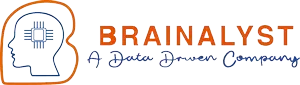Introduction
Data analytics and visualisation are crucial components in the world of business intelligence. Among the leading platforms, Tableau stands out as an end-to-end solution that empowers organisations to discover and analyse data efficiently. In this article, we will explore the unique features and benefits of Tableau and how it facilitates data analytics through visualisation.
Tableau: A Revolutionary Business Intelligence Platform
Tableau provides a user-friendly and intuitive interface that simplifies the process of data visualisation. Whether you are a professional, teacher, scientist, student, or CEO, Tableau caters to all with its easy-to-use drag and drop feature. The real-time visualisation capabilities of Tableau enable users to obtain valuable insights in seconds, making problem-solving and data discovery faster than ever.
What Sets Tableau Apart?
Let’s take a closer look at the distinctive features that set Tableau apart from other data analytics platforms:
- Real-time Data Analytics: Tableau presents real-time data analytics in the form of vivid colours and various chart options, ensuring the most relevant insights are readily available.
- Versatility across Industries: From finance to healthcare, Tableau supports a wide range of industries, making it a versatile tool for various data analytics needs.
- No Complex Coding Required: Unlike some other platforms, Tableau does not demand complex coding or formulas, making it accessible even to those with limited technical knowledge.
- Seamless Sharing and Collaboration: Tableau allows users to share their analysis effortlessly with others, promoting collaboration within organisations.
- Mobile Access: An added advantage of Tableau is its compatibility with mobile devices, ensuring users can access critical insights on the go.
- User-Friendly Language: Tableau employs a natural and easy-to-understand language, eliminating the need for specialised training.
- Flexibility and Security: The platform offers both flexibility and robust security measures, ensuring a seamless and protected data analytics experience.
- Strong Community Support: With a solid community backing, Tableau users can find assistance and resources to enhance their data analytics journey.
Data Connection with Various Sources
To begin the data analysis process, Tableau needs to connect to relevant data sources. Fortunately, Tableau is highly flexible and supports connections to various types of sources, including spreadsheets, tables, text and PDF files, cube databases, cloud databases, and more.
How to Connect to Data Sources?
Tableau provides three ways to connect to different data sources:
Tableau Desktop: For those using Tableau Desktop, they can easily search for data on Tableau Server through the connected pane on the left pane of the start page. A native connector can be used to connect to the desired file type.
Tableau Server and Tableau Online: Users can create a workbook on Tableau Server or Tableau Online and then connect to published sources of data, such as Excel or text files.
Live Mode vs. Extract Mode in Tableau
Tableau offers two modes for data analytics: Live Mode and Extract Mode. Each mode has its own set of advantages and disadvantages.
Live Mode
- Provides real-time updates on data.
- Speed of analysis depends on the database’s performance and network connection.
- Complex workbooks may experience slower performance due to increased stress on the database.
- Requires an internet connection; not suitable for offline analysis.
Extract Mode
- Requires data to be refreshed periodically.
- Faster analysis as data is already loaded into Tableau’s memory.
- Complex visualizations perform smoothly.
- Ideal for offline analysis, as the data is stored locally.
Measures & Dimensions in Tableau
In Tableau, data is categorized into two key components: Measures and Dimensions.
Measures
- Quantitative values of dimensions represented as numbers.
- Tableau automatically aggregates measures by default when added to the view.
Dimensions
- Elements used for categorization, such as names, places, and dates.
- Headers are displayed when creating rows and columns in the view.
Minor Data Wrangling in Tableau
Tableau facilitates data wrangling to transform raw data into a more suitable format for analysis. The process involves several steps:
- Collecting Relevant Data: Gather data from relevant sources.
- Summarizing Core Values: Explore and summarize the essential data points.
- Restructuring Complex Data: Simplify lengthy text and complex data structures.
- Cleaning and Refining Data: Remove errors, duplicate information, and unwanted text.
- Adding Value: Enhance data by filling in missing information.
- Verification: Validate the data for accuracy.
- Publishing the Data Report: Share the data report and dashboard with others.
Minor data wrangling in Tableau contributes to clear and visually appealing data reports, making the analysis process more effective.
Data Blending in Tableau
Data blending in Tableau allows users to access secondary data sources, providing additional insights for analysis. This process is more flexible and user-friendly compared to traditional methods like relationships and joins.
Benefits of Data Blending
- Advanced Data Reporting: Data blending enables the creation of comprehensive reports using advanced data features.
- Error-Free Aggregation: The blending process ensures accurate aggregation of data from various sources.
Multiple Data Sources: Users can blend data from diverse sources, including published ones.
Smoother Combining Process: Data blending offers a smooth process for combining additional information.
Downsides of Data Blending
- Issues with Aggregating Data: Certain data aggregation functions like MEDIAN and COUNT can present challenges when used with data blending.
- Publishing Challenges: Publishing data blended from multiple sources can be challenging.
- Calculated Secondary Data: Data blending generates calculated secondary data, which may require careful consideration.
.
Charts in Tableau
Tableau offers various types of charts to cater to different visualisation requirements:
- Bar Chart: Perfect for comparing data in different categories, highlighting trends and patterns.
- Pie Chart: Useful for revealing additional insights in conjunction with other visualisations.
- Line Chart: Ideal for showcasing trends and changes over time.
- Scatter Plot: Helps study different elements and their behaviour, providing predictions and comparisons.
- Maps: Suitable for presenting locative information for better geographical insights.
Dashboards in Tableau
Dashboards in Tableau allow users to monitor multiple datasets simultaneously. When creating a dashboard, it is crucial to consider the audience’s needs and understanding level.
Tips for Creating Dashboards
- Limit Multiple Dashboards: Avoid overwhelming users with too many dashboards; focus on clarity.
- Colour Usage: Stick to a maximum of 2-3 colors to avoid distracting the audience from the main content.
- Format Tooltips: Utilise format tooltips to add context and value, enhancing the audience’s understanding.
Stories in Tableau
Tableau stories consist of story points, organised in a sequence, providing a narrative of outcomes and the decision-making process. To create effective stories, keep the following in mind:
- Avoid Clutter: Arrange a single view or dashboard per story point to avoid confusion.
- Simplify: Eliminate unnecessary elements like grid lines and captions for clearer storytelling.
- Clarity is Key: Ensure each story point is clear and easy to understand.
- Use “Fit To” Option: Use “fit to” option to make dashboards fit your storyline for a seamless experience.
- Optimize Load Time: Avoid using excessive filters to prevent delays in loading.
Tableau’s Product Offerings
Tableau offers a range of products to cater to various needs:
- Tableau Public: An online platform for creating and sharing public data analytics visualizations without coding requirements.
- Tableau Desktop: Ideal for generating charts, dashboards, and workbooks, with real-time data discovery and in-depth analysis capabilities.
- Tableau Server and Tableau Online: Platforms for managing and hosting dashboards, workbooks, and stories created on Tableau Desktop, providing control over data access and security.
Conclusion
Tableau’s business intelligence platform provides an exceptional experience for data analytics and visualisation. With its user-friendly interface, real-time data updates, and extensive support for different data sources, Tableau empowers organisations to make data-driven decisions effectively. Its versatile range of charts, dashboards, and stories enables seamless data communication, unlocking valuable insights for better business outcomes. Whether you are an experienced data analyst or a novice, Tableau ensures a productive and rewarding data analytics journey.
ROAD-MAP TOPICS
- ADVANCED EXCELOpens in a new tab
- EXCEL MACROS VBAOpens in a new tab
- ADVANCE SQL FOR DATA ANALYTICSOpens in a new tab
- TABLEAU – DATA ANALYTICS & VISUALIZATIONOpens in a new tab
- POWER BI – DATA ANALYTICS & VISUALIZATIONOpens in a new tab
- STATISTICSOpens in a new tab
- R : DATA ANALYTICS & DATA SCIENCEOpens in a new tab
- PYTHON – DATA ANALYTICS & DATA SCIENCEOpens in a new tab
- INDUSTRY – RELATED PROJECTSOpens in a new tab
- JOB PREPARATIONOpens in a new tab